Connect to your home Spectrum internet for full access to Roku by navigating to Settings, selecting Network, setting up your connection (wireless or wired), and choosing your wireless network from the available list. Install the Spectrum TV channel from the Roku Channel Store, sign in using the virtual keypad, and enjoy your Spectrum TV experience.
Keep in mind that Spectrum internet is required to access your full cable package and certain channels may only be available when connected to your home WiFi network.
How To Connect Spectrum App On Roku To Spectrum Internet
Connect your Roku device to your home Spectrum internet for full access with the Spectrum app. Simply navigate to Settings, select Network, and choose your wireless network. Enter your password when prompted, and enjoy streaming your favorite content with ease.
:
To fully access your Spectrum Internet on Roku, follow these simple steps:
- Navigate to the Settings menu on your Roku device:
- Go to the home screen and scroll down to find the Settings option.
- Select Settings to open the Roku device settings menu.
- Select Network and choose either Wireless or Wired connection:
- In the Settings menu, select the Network option.
- Choose either the Wireless or Wired connection, depending on your preference and setup.
- Wireless Connection:
- If you choose the Wireless connection, you’ll need to connect to your home Spectrum network.
- Select your home Spectrum network from the list of available networks.
- When prompted, enter the password for your network to establish the connection.
- Wired Connection:
- If you prefer a wired connection, make sure you have an Ethernet cable connected to your Roku device and your router.
- Choose the Wired connection option in the Network settings to establish the connection.
Remember, it’s important to ensure that your Roku device is connected to your Spectrum Internet for full access. Follow these steps, and you’ll be ready to enjoy your favorite content hassle-free!
For further assistance, you can explore more resources from Spectrum’s website or reach out to their customer support. Now, kick back, relax, and enjoy the seamless streaming experience with your Roku and Spectrum Internet connection.
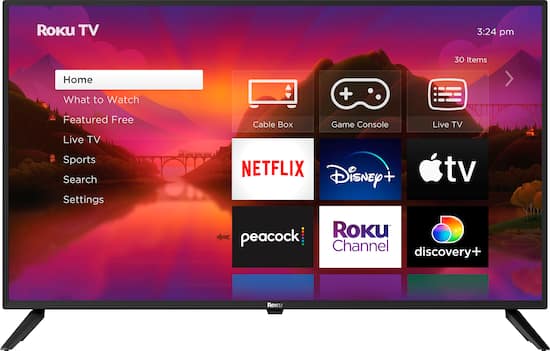
Credit: www.bestbuy.com
Getting Full Spectrum Guide On Roku
Get full access to your Roku by connecting it to your home Spectrum Internet. Follow the easy steps to download the Spectrum TV App on Roku and enjoy the full Spectrum guide for all your streaming needs.
To access the full Spectrum TV guide on your Roku device and enjoy all the available titles, follow these steps:
- Press the Close/Back arrow on your Roku remote to access the Spectrum TV main menu.
- Select “Guide” from the main menu to view the full Spectrum TV guide.
- Use the navigation arrows on your remote to browse through the list of available titles.
- Press the OK button on your remote to select a title and start watching it.
- You can also save the selected title to your Watchlist for easy access later.
By following these simple steps, you can navigate through the full Spectrum TV guide on your Roku device and enjoy a wide range of entertainment options. So grab your remote, start exploring, and have fun watching your favorite shows and movies on Spectrum TV!
Remember, the Spectrum TV guide is a hub of entertainment that allows you to discover new and exciting content. With the variety of titles available, you can always find something to suit your preferences. Happy streaming!
Getting Full Access To Spectrum Tv
To get full access to Spectrum TV on Roku, connect to your home Spectrum Internet. Download the Spectrum TV app and sign in to enjoy all your favorite shows and channels.
Download The Spectrum Tv App From The Roku Channel Store, Apple’S App Store, Or Google’S Play Store:
- Visit the Roku Channel Store, Apple’s App Store, or Google’s Play Store on your device.
- Search for the Spectrum TV App.
- Click on the download or install button to begin the download process.
- Wait for the app to finish downloading and installing on your device.
The App Is Compatible With Smartphones, Tablets, And Streaming Devices:
- The Spectrum TV App is designed to work seamlessly on various devices, including smartphones, tablets, and streaming devices.
- You can enjoy full access to Spectrum TV on your iPhone, iPad, Android device, or Roku streaming device.
- Whether you prefer watching TV shows on-the-go or on a bigger screen at home, the Spectrum TV app has got you covered.
Login Using Your Spectrum Account Credentials To Gain Full Access To Spectrum Tv:
- After installing the Spectrum TV App, launch the app on your device.
- You will be prompted to log in with your Spectrum account credentials.
- Simply enter your username and password to gain full access to Spectrum TV.
- Once logged in, you can enjoy a wide range of live TV channels, on-demand content, and other features offered by Spectrum TV.
By downloading the Spectrum TV App from the Roku Channel Store, Apple’s App Store, or Google’s Play Store, and logging in with your Spectrum account credentials, you can unlock full access to Spectrum TV on your smartphones, tablets, and streaming devices.
Enjoy your favorite shows, movies, and more, whenever and wherever you want.
Benefits Of Connecting Spectrum App On Roku To Spectrum Internet
Connect to your home Spectrum Internet for full access to Roku. Stream your favorite shows, movies, and more with the Spectrum App on your Roku device. Enjoy seamless connectivity and a wide range of entertainment options at your fingertips.
:
- Access to your full Spectrum TV channel lineup: By connecting the Spectrum app on Roku to Spectrum Internet, you can enjoy full access to your entire Spectrum TV channel lineup. This means you won’t miss out on any of your favorite shows, movies, or sports events.
- Stream live TV and on-demand content: With the Spectrum app on Roku connected to Spectrum Internet, you can easily stream live TV channels and on-demand content. Whether you want to watch a live game, catch up on the latest episode of your favorite series, or explore a vast library of on-demand movies, Spectrum has got you covered.
- Use advanced features like DVR and On-Demand programming: Connecting the Spectrum app on Roku to Spectrum Internet gives you access to advanced features like DVR and On-Demand programming. You can record your favorite shows and movies, pause, rewind or fast-forward live TV, and enjoy On-Demand programming at your convenience.
- Seamless integration with other devices: The Spectrum app on Roku can be easily integrated with other devices like smartphones, tablets, and streaming devices. This allows you to watch your favorite content on multiple screens, giving you the flexibility to enjoy your entertainment wherever you are in your home.
- No additional equipment required: By connecting the Spectrum app on Roku to Spectrum Internet, you can enjoy all the benefits of Spectrum TV without the need for any additional equipment. Simply download the app, connect to your Spectrum Internet, and start streaming your favorite content.
- User-friendly interface: The Spectrum app on Roku offers a user-friendly interface that is easy to navigate. You can browse through the channel lineup, search for specific shows or movies, and customize your preferences to create a personalized viewing experience.
- Cost-effective solution: Connecting the Spectrum app on Roku to Spectrum Internet is a cost-effective solution for accessing your Spectrum TV channel lineup. With no additional equipment required, you can enjoy all the benefits of Spectrum TV at an affordable price.
- Reliable and secure connection: Spectrum Internet provides a reliable and secure connection, ensuring uninterrupted streaming of your favorite content. You can trust that your connection will be fast and reliable, allowing you to enjoy a seamless entertainment experience.
- Flexibility and convenience: By connecting the Spectrum app on Roku to Spectrum Internet, you can enjoy the flexibility and convenience of watching your favorite content whenever you want. Whether you’re at home or on the go, you can easily access your full Spectrum TV channel lineup and enjoy a wide range of entertainment options.
- Excellent customer support: Spectrum offers excellent customer support to assist you with any issues or queries regarding the connection of the Spectrum app on Roku to Spectrum Internet. Their knowledgeable and friendly support team is available to help you make the most of your Spectrum TV experience.
Troubleshooting Spectrum App Connectivity On Roku
Connect to your home Spectrum internet for full access to Roku by troubleshooting the Spectrum app connectivity on your device. Follow the steps to set up your wireless or wired connection, select your network, and enter your password when prompted.
Install the Spectrum TV channel from the Roku Channel Store and sign in to enjoy your favorite content.
Connect To Your Home Spectrum Internet For Full Access Roku
The Spectrum app on Roku is a convenient way to access your favorite TV shows, movies, and streaming content. However, like any other app, you may encounter connectivity issues from time to time. If you’re having trouble connecting the Spectrum app to your Spectrum Internet on Roku, don’t worry.
Here are some troubleshooting steps you can try:
Check Your Internet Connection And Ensure It Is Stable:
- Make sure your Roku device is connected to your home Spectrum Internet network.
- Check if other devices in your home are able to connect to the internet. If they are experiencing connectivity issues as well, you may need to troubleshoot your internet connection.
- Ensure that your Wi-Fi signal is strong and stable. You can try moving your Roku device closer to your Wi-Fi router or consider using an Ethernet connection for a more reliable connection.
Restart Your Roku Device And Try Connecting Again:
- Sometimes, a simple restart can resolve connectivity issues. Go to the Settings menu on your Roku device and select System. From there, choose System Restart and wait for your device to restart.
- After the restart, open the Spectrum app again and try connecting. This may help in resolving any temporary glitches or software issues that may be causing the connectivity problem.
Contact Spectrum Customer Support For Further Assistance:
- If the above steps don’t solve the issue, it’s best to reach out to Spectrum customer support for further assistance. They have dedicated support teams available to help you troubleshoot and resolve any connectivity issues you may be facing.
- You can contact Spectrum customer support through their website, via phone, or through their social media channels. Be sure to provide them with detailed information about the issue you’re experiencing, so they can assist you more effectively.
Remember, troubleshooting steps may vary depending on your specific setup and internet service provider. It’s always a good idea to consult the official Spectrum support guides or reach out to their customer support for personalized assistance.
So, if you’re experiencing connectivity problems with the Spectrum app on your Roku device, follow these troubleshooting steps to get back to enjoying your favorite shows and movies.
Frequently Asked Questions On Connect To Your Home Spectrum Internet For Full Access Roku
How Do I Connect The Spectrum App On Roku To Spectrum Internet For Full Access?
To connect the Spectrum app on Roku to Spectrum Internet for full access, follow these steps: 1. Go to Settings and select Network. 2. Choose Wireless or Wired depending on your connection type. 3. If you choose Wireless, select your wireless network from the available networks list.
4. Enter your password when prompted. By following these steps, you will be able to connect the Spectrum app on Roku to Spectrum Internet and enjoy full access.
How Do I Get Full Spectrum Guide On Roku?
To get the full Spectrum guide on Roku, follow these steps: 1. Press the Close/Back arrow on your Roku remote to access the Spectrum TV menu. 2. Select “Guide” from the menu. 3. Use the navigation arrows to browse available titles.
4. Press OK to select a title and start watching or save it to your Watchlist.
How Do I Get Full Access To My Spectrum Tv?
To get full access to your Spectrum TV, download the Spectrum TV app on your Roku device from the Roku Channel Store. You can find the app on Apple’s App Store, Google’s Play Store, or the Roku Channel Store. The app is compatible with smartphones, tablets, and various streaming devices.
Once downloaded, sign in with your Spectrum account details to start streaming your favorite shows and channels. Please note that some channels may have limited availability when using the Spectrum TV app outside of your home.
Why Do I Have To Connect To In Home Wifi For Spectrum Tv?
To access your full Spectrum TV channel lineup, you need to connect to your in-home WiFi network.
Conclusion
To fully access Roku with Spectrum Internet, follow these simple steps: Download the Spectrum TV App on Roku and connect it to your home network. This allows you to enjoy all the features and benefits of your Spectrum TV plan, including the full guide and channel lineup.
With the Spectrum TV App, you can stream live TV, access on-demand content, and even save your favorite shows to your Watchlist for later viewing. Whether you’re using a smartphone, tablet, or streaming device like Roku, the Spectrum TV App is compatible and easy to download.
Keep in mind that to access the full Spectrum TV channel lineup, it’s important to connect your device to your home WiFi network. So, get connected and start enjoying the full range of entertainment options Spectrum and Roku have to offer.

