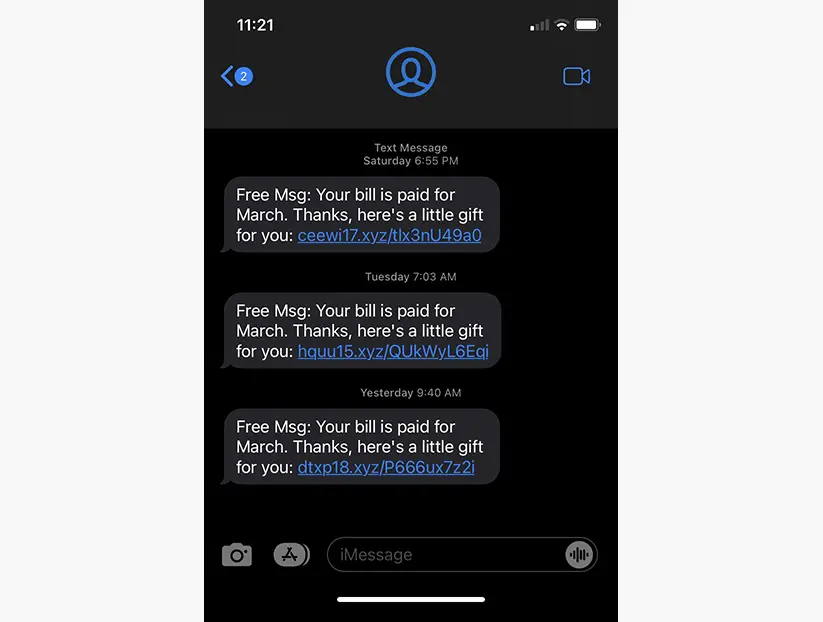Fake Spectrum emails in 2022 are illegitimate emails pretending to be from Spectrum, often containing misspelled words and grammar errors. These emails are sent by scammers who are attempting to deceive recipients into providing personal information or engaging in fraudulent activities.
Spectrum is aware of these scams and advises customers to avoid responding to any suspicious emails or offers. If you receive a fake Spectrum email, you should flag it as spam and not click on any links or provide any personal information.
It is always a good idea to contact Spectrum directly to verify the legitimacy of any communication you receive.

Credit: apspayroll.com
Recognizing Fake Spectrum Emails
Recognizing fake Spectrum emails is crucial in 2022 to protect yourself from scammers. By staying vigilant and avoiding responding to suspicious messages, you can prevent falling victim to phishing tricks and keep your information safe.
Signs Of A Fake Spectrum Email:
Recognizing fake emails is crucial in protecting yourself from online scams and identity theft. Fake Spectrum emails may appear authentic at first glance, but there are several signs that can help you identify them. Keep an eye out for the following indicators:
- Unusual Sender Email Address: One of the telltale signs of a fake Spectrum email is an unusual sender email address. Legitimate Spectrum emails usually come from an official Spectrum domain, such as @spectrum.net or @charter.net. If the email is from a different domain or has a suspicious combination of letters and numbers, it’s likely a fake.
- Poor Grammar and Spelling Errors: Another red flag is poor grammar and spelling errors in the email. Legitimate companies, like Spectrum, typically have quality control measures in place to ensure that their communications are error-free. If you notice grammatical mistakes or spelling errors in the email, it’s a sign that it may be a fake.
- Urgent or Threatening Language: Fake Spectrum emails often use urgency or threatening language to manipulate you into taking immediate action. They may claim that your account is at risk, or that you need to update your personal information urgently. Legitimate companies rarely use such tactics, so be cautious if you receive an email that instills fear or a sense of urgency.
- Request for Personal Information or Account Details: A common strategy used by scammers is to request personal information or account details in the email. They may ask for your login credentials, Social Security number, or credit card information. Legitimate companies, like Spectrum, will never ask for sensitive information via email. If an email asks for this type of information, it’s definitely a fake.
By being aware of these signs, you can protect yourself from falling victim to fake Spectrum emails and keep your personal information safe. Remember to always verify the authenticity of emails before taking any action or sharing sensitive information. Stay vigilant and stay safe!
Protecting Yourself From Fake Spectrum Emails
Protect yourself from fake Spectrum emails in 2022 by being cautious of suspicious messages and offers. If you suspect an email may be illegitimate, flag it as “Mark as Read” and avoid responding. For verification, you can always contact Spectrum directly to ensure the authenticity of any offers or communications.
As cybercrime continues to rise, it’s essential to take precautions to protect yourself from fake Spectrum emails. By being aware of common scam tactics and staying informed about current scams, you can safeguard your personal information and prevent falling victim to fraudsters.
Here are some effective ways to protect yourself:
Keep Your Spectrum Account Information Secure
- Never share your Spectrum account information, such as your username or password, with anyone.
- Be cautious of emails requesting your account details or personal information.
- Ensure that your Spectrum account has a strong, unique password.
Enable Two-Factor Authentication
- Enable two-factor authentication on your Spectrum account for an added layer of security.
- This will require you to enter a verification code sent to your registered phone number or email address, preventing unauthorized access.
Use Strong, Unique Passwords
- Create strong passwords that include a combination of upper and lowercase letters, numbers, and symbols.
- Avoid using easily guessable passwords, such as your name or birthdate.
Avoid Clicking On Suspicious Links
- Be cautious of emails that contain links, especially from unknown sources or those with suspicious domain names.
- Hover over the link to check its destination before clicking on it.
- If in doubt, avoid clicking on the link and instead, visit the official Spectrum website directly.
Educate Yourself And Stay Informed About Scams
- Stay updated on the latest scam tactics used by fraudsters.
- Familiarize yourself with the common signs of phishing emails, such as grammar mistakes, generic greetings, or urgent requests for personal information.
Be Familiar With Common Scam Tactics
- Be aware of common scam tactics used in fake emails, such as claiming your account is expiring or that you need to update your billing information.
- Exercise caution when receiving emails asking for payment or sensitive information.
Stay Updated On Current Scams And Warnings
- Stay informed about current email scams targeting Spectrum customers by regularly checking Spectrum’s official website or reputable sources.
- Being aware of the latest scams can help you recognize and avoid potential threats.
Report Suspicious Emails To Spectrum
- If you receive a suspicious email claiming to be from Spectrum, report it immediately to Spectrum’s customer service.
- Forward the email to Spectrum and provide any relevant information to help them investigate the scam.
By following these best practices, you can protect yourself from fake Spectrum emails and the potential risks associated with them. Stay vigilant, be cautious with your personal information, and report any suspicious activities to prevent falling victim to phishing scams.
Reporting And Dealing With Fake Spectrum Emails
Reporting and dealing with fake Spectrum emails can be a concerning issue in 2022. It is important to be cautious and avoid responding to any suspicious messages or offers. Flagging the email and contacting Spectrum to verify can help prevent further contact from potential fraudsters.
Stay informed and protect yourself from phishing scams.
Reporting Fake Spectrum Emails
Reporting and dealing with fake Spectrum emails is essential to protect yourself from potential scams. If you come across a suspicious email that claims to be from Spectrum, follow these steps to take appropriate action and report it:
Forwarding the Suspicious Email to Spectrum:
- Forward the suspicious email to Spectrum at [email protected]
- Include any relevant details, such as the email sender, subject line, and any suspicious links or attachments
- This helps Spectrum investigate and take appropriate action against phishing attempts
Contacting Spectrum Customer Support:
- If you have doubts about the legitimacy of an email, contact Spectrum Customer Support directly
- Call the official Spectrum support number or use the live chat feature on the Spectrum website
- Verify the authenticity of the email with a representative and get guidance on next steps
Reporting the Scam to Authorities:
- Report the scam to the appropriate authorities, such as the Federal Trade Commission (FTC)
- Visit the FTC’s official website and file a complaint, providing details about the fake Spectrum email
- This helps authorities track and address the scam, protecting others from falling victim to similar schemes
Taking Action to Protect Yourself:
- Be proactive in safeguarding your personal information
- Keep your antivirus software up to date and regularly scan your computer for malware
- Enable two-factor authentication for your Spectrum account to add an extra layer of security
Changing Your Spectrum Account Password:
- If you suspect that your Spectrum account has been compromised, change your password immediately
- Create a strong, unique password that includes a combination of letters, numbers, and special characters
- Avoid using the same password for multiple accounts to prevent further breaches
Reviewing Your Account for Unauthorized Activity:
- Regularly review your Spectrum account for any signs of unauthorized activity
- Check your billing statements and monitor usage to ensure no suspicious changes have occurred
- If you notice anything unusual, report it to Spectrum customer support immediately
Being Cautious with Personal Information Sharing:
- Exercise caution when sharing personal information online or over the phone
- Be wary of providing sensitive details, such as your Social Security number or payment information, unless you are certain of the recipient’s legitimacy
- Avoid clicking on unknown links or downloading attachments from suspicious emails
By following these steps and staying vigilant, you can help protect yourself and others from falling victim to fake Spectrum emails and potential scams. Report any suspicious activity promptly to the appropriate authorities and take necessary precautions to safeguard your personal information.
Frequently Asked Questions For Fake Spectrum Email 2022
Does Spectrum Email You?
No, Spectrum does not email you. But please note that as a Spectrum customer, you may receive informational or notification emails regarding your current services.
Why Did I Get A Call From Spectrum?
You may have received a call from Spectrum either for informational purposes or from aggressive salespeople or scammers trying to get your account or credit card information. Spectrum will never call you to discuss lowering your bill or offering a discount.
How Do I Change My Email On My Spectrum Account?
To change your email on your Spectrum account, sign in and go to the Your Info section in Settings. Under Contact Info, select Manage and make your updates. Don’t fall for fake emails pretending to be Spectrum.
Why Would The Ftc Call Me?
The FTC would call to investigate scams and will never ask for money or personal information.
Conclusion
Your monthly bill? Be cautious! These calls may be fake Spectrum callers trying to obtain your personal and financial information. Remember, Spectrum will never call you to chat about lowering your bill or offering a discount. These scammers are either aggressive salespeople for competing services or outright scammers looking to steal your account or credit card number.
To protect yourself from falling victim to these scams, it’s important to be vigilant and avoid responding to any suspicious messages or offers. If you receive an email that seems illegitimate, flag it as spam and do not engage further.
You can also contact Spectrum directly to verify the authenticity of any offers or communications you receive. Phishing scams are evolving and becoming more sophisticated, so it’s crucial to stay informed and educated about the latest tactics used by scammers.
By being aware and proactive, you can safeguard your personal information and prevent yourself from being a victim of fraud. Remember, when it comes to protecting your personal and financial information, it’s always better to be safe than sorry. Stay alert and trust your instincts.