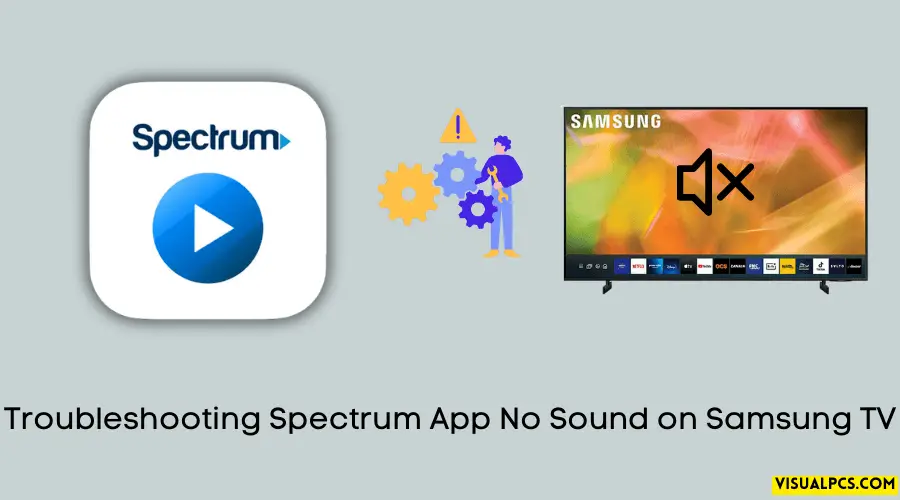If you are experiencing Spectrum app no sound on Samsung TV, try restarting the TV and the app. If the issue persists, check the audio settings on your TV and the app, and make sure they are both set to the correct audio output.
Spectrum TV is a streaming service that offers live TV, on-demand titles, and access to premium networks. However, many users have reported issues with the app’s sound on Samsung TVs. If you are one of them, you may be wondering how to fix it.
In this article, we will discuss some troubleshooting steps you can take to resolve the Spectrum app no sound issue on Samsung TVs. We will also provide some additional tips on how to optimize your viewing experience with the Spectrum app. So, read on to learn more.
Reasons For No Sound On Spectrum App On Samsung TV
Spectrum app no sound on Samsung TV – reasons for no sound on Spectrum app on Samsung TV
If you are experiencing no sound while using the Spectrum app on your Samsung TV, you are not alone. There are several reasons why there may be no sound coming from your Samsung TV. This blog post will cover the most common causes of this problem and provide practical solutions and tips to resolve it.
So, let’s dive in and explore the reasons for no sound on Spectrum app on Samsung TV.
Incompatible Audio Settings On Samsung TV
One of the most common reasons for no sound on Spectrum app on Samsung TV is the incompatible audio settings on your Samsung TV. Incompatible audio settings occur when the audio format of the Spectrum app is not supported by your Samsung TV.
- Go to your Samsung TV settings and select the sound output option.
- Change the audio output format to pcm format.
- Restart your Spectrum app and watch to see if there is sound.
Volume Settings On Spectrum App
If the volume settings on your Spectrum app are too low, you may not be able to hear any audio.
- Open the Spectrum app on your Samsung TV.
- Use your TV remote to increase the volume settings.
- If there is still no sound, try resetting the volume settings to default.
Muted Device Or Audio Settings On Samsung TV
Sometimes, the sound problem may be due to your device or audio settings being muted.
- Check your Samsung TV remote control and make sure that it is not on mute.
- Unmute the device or audio settings on your Samsung TV and try to play the Spectrum app again.
Audio Output Issues On The Samsung TV
If there is no audio coming from the TV’s external speakers, the problem may be due to audio output issues.
- Check your Samsung TV’s audio output settings.
- Make sure the TV’s internal speakers are switched off.
- Connect an external audio source, like a soundbar or home theatre system, to the TV.
Unresponsive Or Outdated Spectrum App
Another reason for no sound on Spectrum app may be due to an outdated or unresponsive app.
- Check if the Spectrum app is up-to-date.
- Restart your Samsung TV and the Spectrum app.
- Uninstall and reinstall the Spectrum app on your Samsung TV.
The above-discussed tips are some of the most common reasons for no sound on Spectrum app on Samsung TV. Troubleshooting steps can help you identify and solve the problem. If none of these steps work, you may need to contact Spectrum support for further assistance.
Remember to check your TV settings regularly and update apps to ensure a better viewing experience.
Troubleshooting Steps
Spectrum app is a popular choice for streaming entertainment on Samsung TVs with its seamless integration and user-friendly interface. However, sometimes users may experience issues with sound output on their Samsung TV through the Spectrum app. In this blog post, we will take a look at some troubleshooting steps to help you resolve the issue of Spectrum app no sound on Samsung TV.
Ensure That Audio Settings Are Compatible And Optimized For The Samsung TV
- Go to the ‘settings’ option on your Samsung TV.
- Choose the ‘audio’ option and select ‘expert settings’.
- Make sure that the sound mode is set to ‘standard’.
- Check and set the sound output to ‘TV speaker’ or ‘optical’.
- Choose the dolby digital plus option and switch it ‘off’.
Check And Modify Volume Settings On Spectrum App
- Open the Spectrum app on your Samsung TV.
- Use the remote to navigate to the ‘settings’ icon and select it.
- Choose the ‘audio’ option and adjust the volume settings.
- If you hear no sound, try increasing the volume to a suitable level.
- Make sure that the ‘mute’ option is not enabled.
Check And Modify Audio Settings On Samsung TV
- Press the ‘home’ button on your Samsung remote.
- Navigate to ‘settings’ and select ‘audio’.
- Check the settings like sound mode, sound output, and equalizer.
- Make sure that the ‘bluetooth audio’ option is turned ‘off’ if not in use.
- If you hear no sound, try switching to a different sound output option.
Confirm That Audio Output Is Properly Connected And Functional On The Samsung TV
- Check that the cables connecting the Samsung TV to the sound system are properly plugged in.
- Ensure that the audio settings on the sound system are optimized.
- Try unplugging and plugging in the cables again.
- Switch between the sound output options to check if audio is being output to the expected device.
Update Or Reinstall Spectrum App
- Go to the Samsung app store and search for the Spectrum app.
- If an update is available, update the app to the latest version.
- If updating doesn’t resolve the issue, uninstall the app.
- Reinstall the Spectrum app and open it to check if the sound issue is resolved.
By following these troubleshooting steps, you can fix the Spectrum app no sound on Samsung TV issue in no time. Remember these tips and enjoy your entertainment without any audio glitches.
Workarounds For No Sound On Spectrum App
If you’re facing the issue of no sound on Spectrum app on your Samsung TV, you’re not alone. It’s a common problem faced by a lot of users. Fortunately, there are workarounds to fix it. In this section, we’ll discuss some of the possible solutions to this issue.
Use An External Audio Device Like Soundbars, Headphones, Or Bluetooth Speakers
If you’re not getting any sound from your TV’s built-in speakers while streaming Spectrum app, you can try using an external audio device like a soundbar, headphones, or bluetooth speakers.
- Connect the external audio device to your TV using the appropriate connectivity port.
- Select the external audio device as the default output device from the TV’s audio settings.
- Check the external audio device for any settings that might be causing the no sound issue.
Try Streaming Through A Different Device Or Platform
If you’re still not getting any sound on Spectrum app, you can try streaming it through a different device or platform.
- Try streaming Spectrum app on your smartphone or tablet instead of your Samsung TV.
- If you have another smart TV, try streaming it on that TV to see if the problem persists.
- Install Spectrum app on a different streaming platform like Roku, Amazon fire stick, or Apple TV and check if the issue still exists.
These workarounds can help you resolve the no sound issue on Spectrum app. However, if the issue still persists, you should contact Spectrum support for further assistance.
Frequently Asked Question:

Why Is There No Sound On My Samsung TV When Using Spectrum App?
This issue could arise from a variety of reasons such as an outdated app version, incorrect audio settings on TV, or faulty audio cables.
How Can I Fix The No Sound Issue On Spectrum App On My Samsung TV?
There are multiple ways to resolve a no sound issue on the Spectrum app, including checking volume settings on TV, reinstalling the app, or updating the firmware.
Does Spectrum App Have Sound Issues On Other TV Brands As Well?
No, the no sound issue on Spectrum app is not specific to Samsung TVs. It can occur on other TV brands such as LG, sony, or Vizio due to similar reasons.
Is There A Customer Support Number For Spectrum App Sound Issues?
Yes, Spectrum app has a customer support number to report issues and get them resolved quickly. Customers can also contact them through email or chat-based helpdesk.
Conclusion
Overall, experiencing the Spectrum app no sound issue on your Samsung TV can be frustrating. We’ve discussed a few troubleshooting steps to try to get sound back and working. From ensuring that the TV is set to the correct audio output settings to updating the Spectrum app and checking for loose connections, it’s important to cover all bases to resolve the issue.
Remember, one solution may work for someone, but not for another, so persistence and patience is key. Positive steps such as clearing the cache, resetting the TV, and contacting customer support show that Spectrum is committed to ensuring that their app is user-friendly and provides the best experience possible.
By following these steps, you can get back to enjoying your favorite movies and TV shows with optimal sound on your Samsung TV.