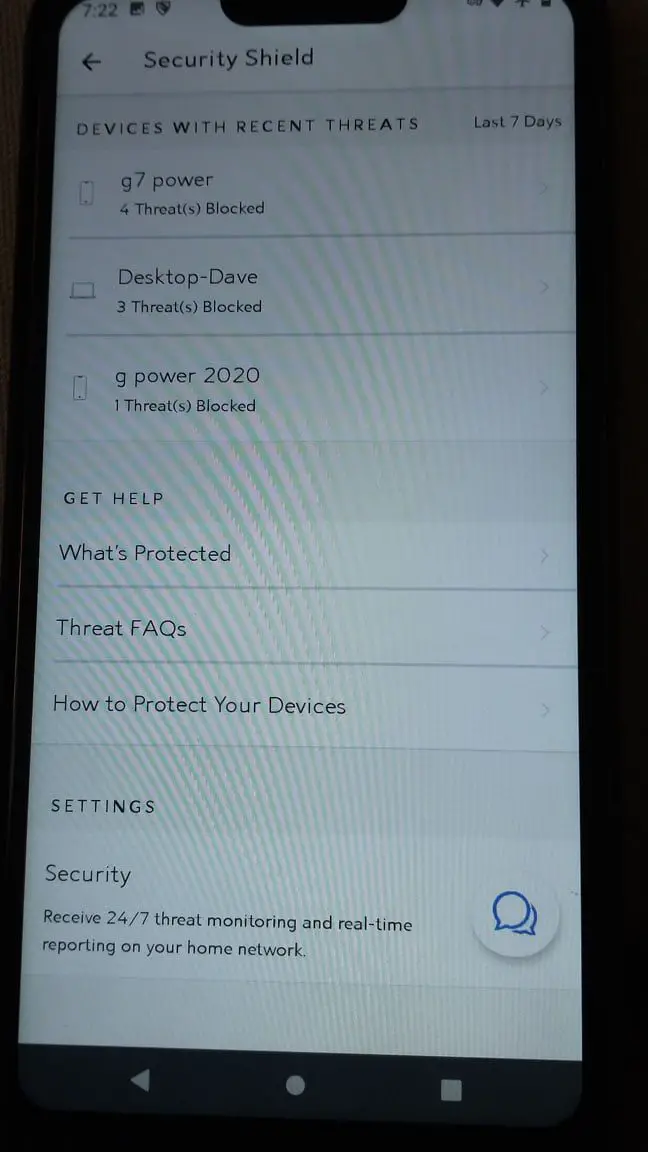To disable Spectrum Security Shield, sign in with a Primary or Administrator username, go to the Services & Equipment tab, select Security Shield, and switch off the toggle. Confirm the decision.
Understanding Spectrum Security Shield
To disable Spectrum Security Shield, simply sign in with a Primary or Administrator username, identify the device you want to remove the license from, and select “Deactivate. ” Follow the prompts to complete the process. Spectrum Security Shield works by using IP addresses to identify and block potential threats to your network, providing improved WiFi security.
Spectrum Security Shield is a service offered by Spectrum that provides enhanced protection for your WiFi network and smart devices. It works by identifying and blocking potential threats, such as malware and phishing attempts, to ensure a secure browsing experience for you and your family.
What Is Spectrum Security Shield?
- Spectrum Security Shield is a service offered by Spectrum that provides enhanced protection for your WiFi network and smart devices.
- It helps to protect against malware, phishing attempts, and other online threats.
- With Spectrum Security Shield, you can have peace of mind knowing that your personal information and online activities are safeguarded.
The Benefits Of Spectrum Security Shield For Your Wifi
- Enhanced Protection: Spectrum Security Shield helps to protect your WiFi network and connected devices from potential threats, keeping your personal data and sensitive information safe.
- Parental Controls: With Spectrum Security Shield, you have the ability to set up parental controls, allowing you to manage and monitor the online activities of your children.
- Peace of Mind: By using Spectrum Security Shield, you can browse the internet with confidence, knowing that you are protected against malware, ransomware, and phishing attempts.
How Does Spectrum Security Shield Work?
- Secure Browsing: Spectrum Security Shield scans websites for potential threats and blocks access to malicious or harmful sites that may compromise your privacy or security.
- Real-Time Threat Protection: It continuously monitors your WiFi network and smart devices for any suspicious activities and provides instant protection against emerging threats.
- Automatic Updates: Spectrum Security Shield regularly updates its threat database to ensure that you are protected against the latest malware and security vulnerabilities.
How Spectrum Security Shield Protects Your Smart Devices
- Device Protection: Spectrum Security Shield safeguards your connected devices, such as smartphones, tablets, and smart TVs, by blocking potential threats before they can infiltrate your network.
- Privacy Protection: It helps to protect your privacy by preventing unauthorized access to your personal information, ensuring that your online activities remain secure and confidential.
- Peace of Mind: By enabling Spectrum Security Shield, you can enjoy a worry-free online experience, knowing that your smart devices are protected from cyber threats.
By understanding Spectrum Security Shield and its benefits, you can take proactive steps to enhance the security of your WiFi network and smart devices. With its advanced features and real-time protection, Spectrum Security Shield provides a comprehensive solution to keep your online experience safe and secure.
Steps To Disable Spectrum Security Shield
To disable Spectrum Security Shield, follow these steps: Sign in with a Primary or Administrator username, identify the device you want to remove the license from, select “Deactivate” next to the device, and follow the prompts. This will ensure that the Security Shield is turned off on your device.
To disable Spectrum Security Shield, follow these simple steps:
Step 1: Accessing Spectrum Security Shield Settings
- Open your web browser and navigate to the Spectrum Security Shield website.
- Enter your username and password to log in to your Spectrum account.
Step 2: Locating The Security Shield Toggle
- Once you are logged in, locate the “Security Shield” tab or menu option.
- Click on it to access the Security Shield settings page.
Step 3: Turning Off Spectrum Security Shield
- On the Security Shield settings page, find the toggle or switch that controls the activation of Security Shield.
- Click on the toggle or switch to turn off Spectrum Security Shield.
- You may be prompted to confirm your decision, so make sure to read any pop-up messages or prompts carefully.
Step 4: Confirming The Deactivation Of Spectrum Security Shield
- After turning off Spectrum Security Shield, check for any confirmation message indicating that the security shield has been successfully deactivated.
- Ensure that all settings related to Spectrum Security Shield are now disabled to confirm the deactivation.
By following these steps, you will be able to easily disable Spectrum Security Shield and customize your security settings as per your preferences. Remember to re-enable Security Shield if you decide to enable it again in the future for enhanced online protection.
Considerations Before Disabling Spectrum Security Shield
Considerations Before Disabling Spectrum Security Shield: To disable Spectrum Security Shield, ensure that you understand the potential risks and consequences of doing so. Make sure to have alternative security measures in place to protect your devices and data from potential threats.
It is important to weigh the benefits and drawbacks before making a decision.
When it comes to protecting your computer and personal information, it is essential to consider the potential risks before disabling Spectrum Security Shield. Here are some important factors to keep in mind:
- The importance of protecting yourself from malware and scams:
- Malware and scams can lead to significant damage, including data loss, identity theft, and financial loss.
- Spectrum Security Shield provides an extra layer of protection against malware and suspicious websites, helping to keep your devices and personal information safe.
- Understanding the potential risks of disabling Spectrum Security Shield:
- Disabling Spectrum Security Shield removes the security measures in place to protect your devices from malware and scams.
- Without this protection, your computer becomes vulnerable to various threats, increasing the risk of data breaches and compromising your privacy.
- Alternatives to Spectrum Security Shield for WiFi security:
- While disabling Spectrum Security Shield is not recommended, there are alternative ways to enhance your WiFi security.
- Invest in a reputable antivirus software that provides comprehensive protection against malware, viruses, and other online threats.
- Regularly update your operating system and other software to ensure the latest security patches are installed.
- Utilize a firewall to monitor incoming and outgoing network traffic, providing an additional layer of protection.
Remember, disabling Spectrum Security Shield should only be done with careful consideration and proper alternative measures in place. By taking proactive steps to protect your devices and personal information, you can ensure a safer and more secure online experience.

Credit: www.amazon.com
Frequently Asked Questions On How To Disable Spectrum Security Shield
How Do I Turn Off Spectrum Security Suite?
To turn off Spectrum Security Suite, follow these steps: 1. Sign in with a Primary or Administrator username. 2. Identify the device you want to remove the Security Suite license from. 3. Select “Deactivate” next to the device. 4. Follow the prompts to complete the process.
(source: Spectrum. net)
Why Is Spectrum Blocking My Site?
Spectrum may be blocking your site to protect users from harmful websites that spread malware or steal data.
Is Spectrum Security Shield Worth It?
Spectrum Security Shield can greatly improve WiFi security, protecting against malware and IoT scams.
How Does Spectrum Security Shield Work?
Spectrum Security Shield uses IP addresses to identify and block unauthorized access to your network. It also monitors smart devices for unusual activity.
Conclusion
If you’re looking to disable the Spectrum Security Shield, there are a few simple steps you can follow. First, sign in with a Primary or Administrator username on the device you want to remove the Security Suite license from. Once signed in, navigate to the device list and identify the specific device you wish to deactivate the license from.
Next, select “Deactivate” next to the device and follow the prompts that appear. This will effectively disable the Security Shield on that device. Spectrum Security Shield is a useful tool for improving WiFi security, providing protection against potential threats and monitoring smart devices for unusual activity.
However, if you prefer to disable it for any reason, these steps should help you accomplish that. Keep in mind that protecting yourself from malware and internet scams is crucial in today’s world, and disabling the Security Shield should only be done if you have alternative measures in place.