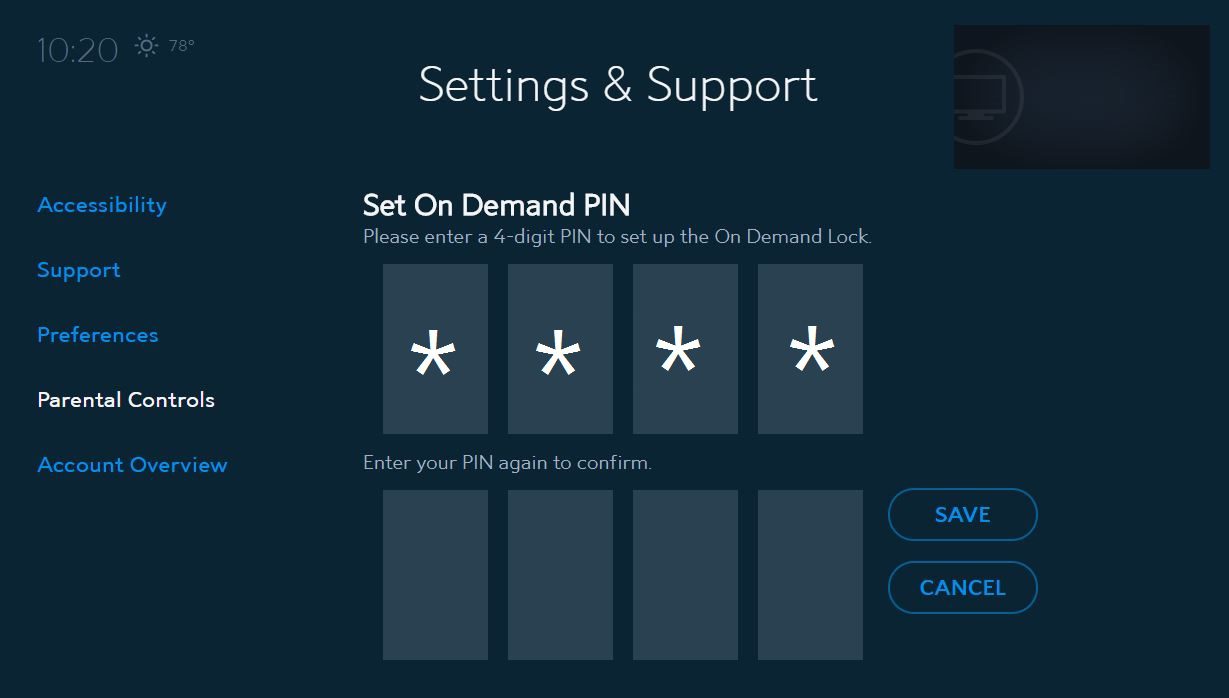To use On Demand on Spectrum, download the Spectrum TV app on your connected devices or visit SpectrumTV.com to watch live and On Demand content at home, online, and on-the-go. On Roku, press the Close/Back arrow on your remote to access the Spectrum TV main menu, then select On Demand.
Use the Navigation arrows to browse available titles by genre and press OK to select a title and start watching or save it to your Watchlist. Spectrum On Demand offers a wide range of shows and movies, including Dark Winds, Black Snow, The Righteous Gemstones, Miracle Workers, Minx, and The Chosen.
If you experience any issues, you can troubleshoot them using the Spectrum Guide: On Demand Troubleshooting.
Accessing On Demand Content On Spectrum
Learn how to access on-demand content on Spectrum without any hassle. Simply press the Close/Back arrow on your Roku remote to view the Spectrum TV main menu and select On Demand. Use the navigation arrows to browse titles by genre and start watching instantly or save them to your watchlist for later.
Clear Steps For Accessing On Demand Content On Spectrum:
Accessing On Demand content on Spectrum is a breeze. Follow these simple steps to enjoy a wide range of TV shows and movies whenever you want:
- Turn on your Spectrum TV and make sure it is connected to the internet.
- Using your Spectrum remote, press the “On Demand” button. This will take you to the On Demand menu.
- Use the arrow buttons on your remote to navigate through the Spectrum Guide and find the programming options you want.
- Once you’ve found a show or movie you’d like to watch, press the “OK” or “Select” button on your remote to access it.
- Sit back, relax, and enjoy your favorite On Demand content whenever you like.
The Spectrum Guide is a user-friendly interface that makes it easy to find and navigate through the various programming options available. Here’s how to use it:
- Press the “Guide” button on your Spectrum remote to open the Spectrum Guide.
- Use the arrow buttons on your remote to browse through the guide, scrolling up and down to view different channels and programs.
- To see what’s currently playing, navigate to the desired channel and the Spectrum Guide will display the program information and time slots.
- If you’re looking for a specific show or event, you can use the search function by pressing the “Search” button on your remote and entering the title or keywords.
- Use the interactive features of the Spectrum Guide to explore more options and customize your viewing experience.
Exploring Programming Options:
With Spectrum, you have a wide variety of programming options to choose from. Here are some ways to explore and find the content that interests you:
- Channel Surfing: Use the arrow buttons on your remote to browse through different channels and see what’s currently playing.
- Genre Categories: The Spectrum Guide categorizes shows and movies by genre, making it easy to find content based on your interests. Explore categories like comedy, drama, action, and more.
- Recommendations: Spectrum also provides personalized recommendations based on your viewing history. These suggestions can help you discover new shows and movies you might enjoy.
- On Demand Library: The On Demand library on Spectrum offers a vast collection of TV shows and movies that you can watch at any time. Browse through the library to find the content you’re in the mood for.
Finding Tv Shows And Movies On Demand:
Looking for a specific TV show or movie on demand? Follow these steps to easily find what you’re looking for:
- Using your Spectrum remote, press the “On Demand” button to access the On Demand menu.
- Navigate through the menu using the arrow buttons on your remote until you reach the “TV Shows” or “Movies” category, depending on what you want to watch.
- Once you’ve selected the appropriate category, scroll through the available options using the arrow buttons on your remote.
- If you have a specific show or movie in mind, you can use the search function by pressing the “Search” button on your remote and entering the title or keywords related to the content you’re looking for.
- Once you’ve found the TV show or movie you want to watch, simply press the “OK” or “Select” button on your remote to start streaming it.
Accessing The Video Store:
In addition to On Demand content, Spectrum also offers a Video Store where you can rent or purchase the latest movies and TV shows. Here’s how to access it:
- Using your Spectrum remote, press the “On Demand” button to open the On Demand menu.
- Scroll through the menu until you reach the “Video Store” category.
- Browse through the available options using the arrow buttons on your remote.
- Once you’ve found a movie or TV show you want to rent or purchase, select it by pressing the “OK” or “Select” button on your remote.
- Follow the prompts on the screen to complete your rental or purchase and start enjoying your chosen content.
Now that you know how to access and navigate through the On Demand content on Spectrum, you can make the most of your streaming experience. Happy viewing!
Managing On Demand Content On Spectrum
Learn how to access and manage on-demand content on Spectrum without any hassle. With Spectrum’s user-friendly interface, you can easily navigate through the vast selection of movies, TV shows, and more, making it the ultimate streaming experience.
Managing On Demand content on Spectrum is easy with the variety of features available. From creating a watch list to accessing premium content, Spectrum allows you to stay organized and never miss your favorite shows or movies. Here are some key features to help you manage your On Demand content effectively:
Creating A Watch List:
- Create your own personalized watch list on Spectrum to keep track of your favorite shows and movies.
- To add a show or movie to your watch list, simply select the “Add to Watch List” option when viewing the content.
- Your watch list can be accessed anytime, allowing you to easily find and watch your saved content.
Using The Watch List To Save Your Favorite Shows And Movies:
- The watch list feature on Spectrum allows you to save your favorite shows and movies for easy access.
- When new episodes or movies become available, they will be automatically added to your watch list.
- You can also remove content from your watch list that you’re no longer interested in watching.
Managing And Organizing Your Favorite Channels:
- Spectrum makes it easy to manage and organize your favorite channels.
- You can customize your channel lineup so that your favorite channels are easily accessible.
- Spectrum also offers a favorites feature, where you can save specific shows or movies from your favorite channels.
Discovering Premium Content And How To Access It:
- Spectrum offers a wide range of premium content, including movies, sports, and TV shows.
- To access premium content, simply navigate to the Premiums section within the On Demand menu.
- From there, you can explore the available premium content and choose what you want to watch.
With Spectrum’s On Demand features, managing your favorite shows and movies has never been easier. Create a watch list, save your favorite channels, and discover premium content all in one place. Enjoy the convenience and flexibility of On Demand on Spectrum.
Using The Spectrum Tv App On Roku
To use On Demand on Spectrum through Roku, press the Close/Back arrow on your remote to access the main menu, then select On Demand. Use the Navigation arrows to browse titles by genre and press OK to start watching or save it to your Watchlist.
Step-By-Step Guide On Using The Spectrum Tv App On Roku:
- Download and install the Spectrum TV App on your Roku device from the Roku Channel Store.
- Launch the app and sign in with your Spectrum username and password.
- After signing in, you’ll be greeted with the home screen where you can access various features of the app.
Watching Live Tv On The App:
- To watch live TV on the Spectrum TV App, navigate to the Live TV section.
- Browse through the channel list and select the channel you want to watch.
- You can also use the search bar to find specific channels or use the guide to see what’s currently playing.
- The TV Guide in the Spectrum TV App allows you to see what’s currently playing on different channels.
- Use the arrow keys on your Roku remote to navigate through the guide.
- You can also use the search function to find a specific show or movie.
Accessing Your Library Of Saved Content:
- The Spectrum TV App on Roku allows you to save your favorite shows, movies, and channels.
- To access your saved content, go to the My Library section of the app.
- Here, you’ll find all the shows and movies you’ve saved for easy access.
Exploring On Demand Options:
- The On Demand section of the Spectrum TV App gives you access to a wide range of movies, shows, and more.
- Browse through the available options and select the one you want to watch.
- You can search for specific titles or browse through different categories.
Adjusting Settings And Controls Within The App:
- To customize your viewing experience, go to the Settings section of the Spectrum TV App.
- Here, you can adjust various settings such as video quality, closed captions, and parental controls.
- You can also access playback controls to pause, rewind, or fast-forward through content.
By following these simple steps, you can make the most of the Spectrum TV App on Roku and enjoy a seamless streaming experience. Start exploring the wide range of content available On Demand, watch live TV, and access your favorite shows and movies with ease.
Happy streaming!
Troubleshooting On Demand On Spectrum
Troubleshooting On Demand on Spectrum can be done easily. Access and manage On Demand content on Spectrum by using the Spectrum TV app on Roku or visiting SpectrumTV. com for live and On Demand content.
General Information About Spectrum On Demand:
- Spectrum On Demand is a service that allows you to watch your favorite shows and movies whenever you want.
- It’s accessible through various devices, including smart TVs, streaming devices like Roku, and the Spectrum TV app.
- With Spectrum On Demand, you have access to a wide range of content, including TV shows, movies, and even premium channels.
- You can browse through different genres, search for specific titles, and create a watchlist to keep track of your favorite shows.
Common Issues And Solutions For On Demand Streaming:
- Sometimes, you may experience buffering or playback issues while streaming On Demand content. To resolve this, try the following:
- Check your internet connection to ensure it’s stable and fast enough for streaming.
- Restart your streaming device or smart TV to refresh the system.
- Clear the cache or cookies on your device to optimize performance.
- Update the firmware or software on your device to the latest version.
- Contact your internet service provider if the issue persists.
Troubleshooting Tips For Accessing On Demand Content:
- If you’re having trouble accessing Spectrum On Demand, here are some troubleshooting tips to help you:
- Check if your Spectrum cable TV subscription includes access to On Demand. Some packages may not include this feature.
- Make sure your Spectrum account is in good standing and there are no outstanding payments or account issues.
- Verify that you are using the correct login credentials when accessing On Demand through the Spectrum TV app or website.
- Restart your device and try accessing On Demand again.
- Contact Spectrum customer support if the issue persists or if you need further assistance.
Resolving Issues With The Spectrum Guide:
- The Spectrum Guide is a user-friendly interface that helps you browse and navigate through On Demand content. If you encounter any issues with the guide, follow these troubleshooting steps:
- Ensure that your Spectrum receiver or streaming device is connected properly to your TV and activated.
- Check if the remote control batteries are working and if there are any obstacles between the remote and the receiver.
- Restart the Spectrum receiver or streaming device to refresh the guide and resolve any temporary glitches.
- If the issue persists, contact Spectrum customer support for further assistance.
Troubleshooting Steps For Roku And Spectrum On Demand:
- If you’re using a Roku device to stream Spectrum On Demand and face any difficulties, try these troubleshooting steps:
- Ensure your Roku device is connected to the internet and your Spectrum account is linked correctly.
- Verify that you have the Spectrum TV app installed on your Roku device.
- Restart your Roku device and try accessing On Demand again.
- If the issue persists, uninstall and reinstall the Spectrum TV app on your Roku device.
- Contact Roku customer support or Spectrum customer support for additional help if needed.

Credit: www.digitaltrends.com
Frequently Asked Questions For How To Use On Demand On Spectrum
How Do I Use Demand On My Spectrum Tv?
To use On Demand on your Spectrum TV, follow these steps: 1. Press the Close/Back arrow on your remote to access the Spectrum TV main menu. 2. Select On Demand from the menu. 3. Use the Navigation arrows to browse titles by genre.
4. Press OK to select a title and start watching immediately or save it to your Watchlist. You can also access On Demand content through the Spectrum TV app on Roku or by visiting SpectrumTV. com on any connected device.
Why Can’T I Watch On Demand On Spectrum?
You may not be able to watch On Demand on Spectrum due to technical issues. Contact Spectrum customer support for assistance.
How Do I Get Spectrum Streaming On Demand?
To get spectrum streaming On Demand, download the Spectrum TV App on your devices or visit SpectrumTV. com.
How Do I Use On Demand On Roku Spectrum?
To use On Demand on Roku Spectrum, follow these steps: 1. Press the Close/Back arrow on your Roku remote to access the Spectrum TV main menu. 2. Select On Demand from the menu. 3. Use the Navigation arrows to browse available titles by genre.
4. Press OK to select a title and start watching now or save it to your Watchlist.
Conclusion
Using On Demand on Spectrum is a convenient and flexible way to watch your favorite movies and TV shows. With just a few simple steps, you can access a wide range of content whenever you want. Whether you prefer using the Spectrum TV app on Roku or browsing through your Spectrum channel guide, the process is straightforward and user-friendly.
By accessing On Demand, you can explore a variety of genres, from action-packed films to captivating TV series. With the option to save titles to your watchlist, you’ll never miss out on the latest releases. Additionally, troubleshooting any issues you may encounter with On Demand is easy with Spectrum’s helpful support resources.
Whether you’re at home, online, or on-the-go, Spectrum allows you to enjoy On Demand content on multiple devices. Download the Spectrum TV app or visit SpectrumTV. com to start streaming today. With Spectrum’s On Demand feature, entertainment is just a few clicks away.