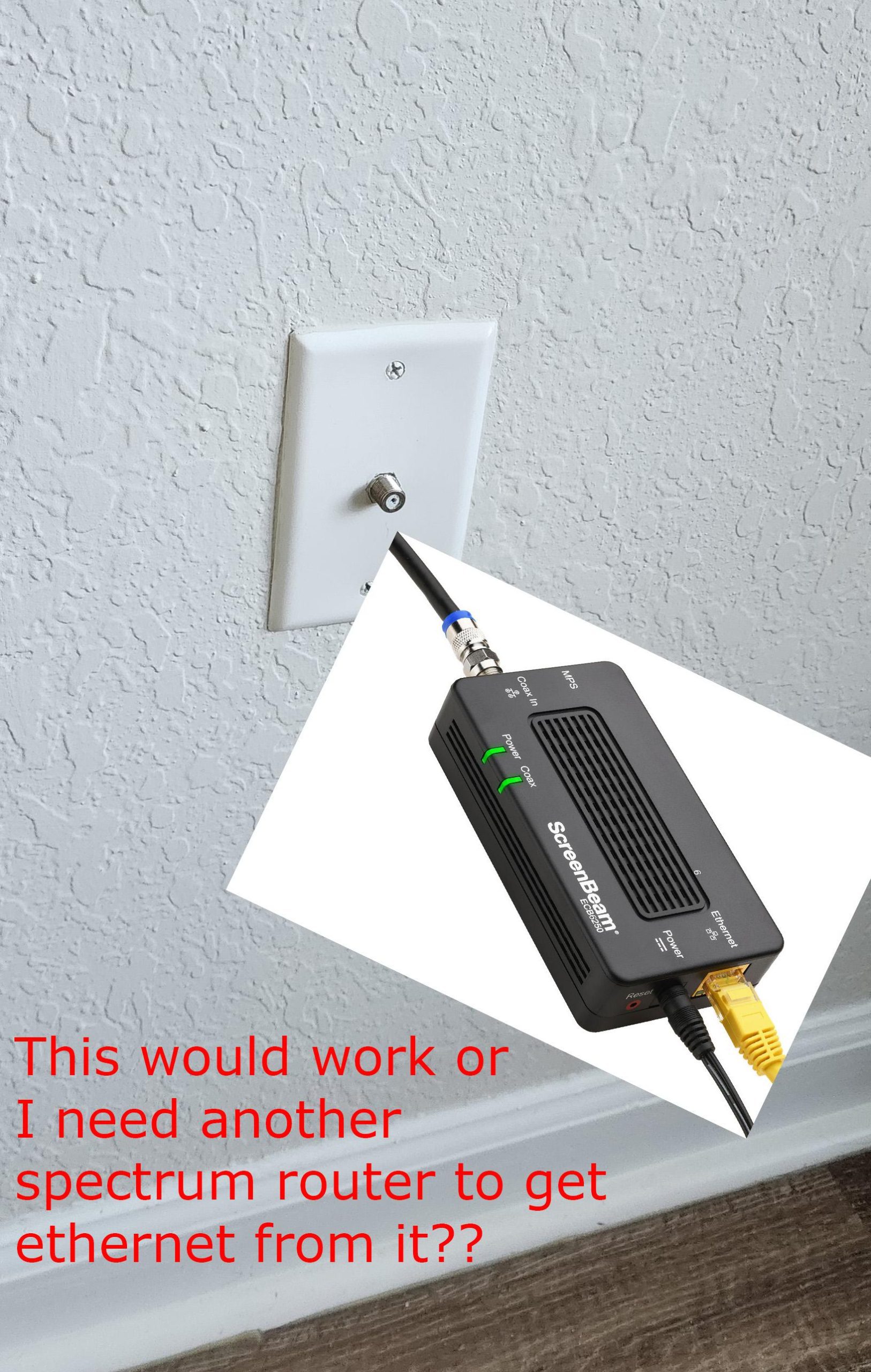To log into a Spectrum modem, use the default login information: Username: admin / Password: password. To find the IP address of your Spectrum modem, open the Start screen, type “cmd” into the search bar, and hit Enter.
On the open screen, type “ipconfig/all. ” To access the modem settings, open any web browser and enter your modem’s IP address in the URL bar. Look for the Default Gateway and enter your modem’s user ID and password. If you can’t access the router admin page, try restarting the router or performing a factory reset to restore default settings.
Open a web browser on your PC, open a new tab, and enter “192. 168. 1. 1” to log into Spectrum.
Unlock The Full Potential Of Spectrum Modem
Unlock the full potential of your Spectrum Modem by learning how to log in and access its settings. Discover how to find your IP address, access your modem settings, and troubleshoot any issues that may arise. Take control of your internet connection with Spectrum’s easy-to-use interface.
Why Is It Important To Log Into Your Spectrum Modem?
- Customize Your Network: Logging into your Spectrum modem allows you to customize your network settings according to your preferences. From changing the Wi-Fi name and password to setting up parental controls, you have complete control over your network.
- Optimize Speed and Performance: Accessing your modem’s settings gives you the ability to optimize your internet speed and overall network performance. You can adjust bandwidth allocation, prioritize certain devices, and troubleshoot connectivity issues to ensure a smooth and fast internet experience.
- Enhance Security: By logging into your Spectrum modem, you can take advantage of advanced security features. You can enable encryption, set up a guest network, and manage firewall settings to protect your network from unauthorized access and potential cyber threats.
- Monitor Network Usage: Another reason to log into your modem is to monitor network usage. You can track how much data each device is consuming, identify bandwidth hogs, and ensure fair distribution of internet resources within your household or office.
The Benefits Of Accessing The Modem Settings:
- Wi-Fi Optimization: Accessing the modem settings allows you to optimize your Wi-Fi signal. You can select the best channel, adjust transmit power, and fine-tune other parameters to maximize Wi-Fi coverage and eliminate dead zones in your home or workplace.
- Advanced Troubleshooting: When you log into your Spectrum modem, you gain access to advanced troubleshooting options. This enables you to diagnose connectivity issues, perform firmware updates, and resolve any problems that may arise with your modem or network.
- Quality of Service (QoS) Control: With modem settings access, you can prioritize certain applications or devices over others. This ensures that bandwidth-intensive activities like video streaming or online gaming receive the necessary network resources, resulting in a smoother and lag-free experience.
- Firmware Updates: Regular firmware updates are essential for optimal modem performance and security. By accessing the modem settings, you can easily check for available updates and install them to ensure your modem is running the latest software version.
Understanding the power of fast internet:
- Seamless Online Experience: Fast internet allows you to stream movies and TV shows in high definition, enjoy lag-free online gaming, and download large files in a matter of seconds. Logging into your Spectrum modem helps you fully utilize the speed capabilities of your internet connection.
- Productivity Boost: In today’s digital age, fast internet is crucial for productivity. Whether you’re working from home or running a business, having fast and reliable internet enables you to collaborate seamlessly, upload and download files quickly, and stay connected with clients and colleagues.
- Multiple Device Support: Fast internet allows you to connect multiple devices simultaneously without experiencing a drop in performance. From smartphones and tablets to smart TVs and smart home devices, logging into your Spectrum modem ensures that each device can fully utilize the available bandwidth.
- Future-Proofing: As technology continues to advance, so do the demands on our internet connections. By unlocking the full potential of your Spectrum modem, you future-proof your home or business, ensuring that you can easily adapt to new technologies and enjoy the benefits they bring.
Remember, logging into your Spectrum modem is essential for customizing your network, optimizing speed and performance, enhancing security, and fully utilizing the power of fast internet. So, take a moment to access your modem’s settings and unlock the full potential of your network!
Accessing Your Spectrum Modem Settings
To access your Spectrum modem settings, simply open a web browser and enter your modem’s IP address in the URL bar. Then, enter your modem’s user ID and password to log in and customize your settings. It’s a quick and easy process to ensure optimal performance for your Spectrum internet.
Finding The Default Login Information:
- Most Spectrum routers have a default login username of “admin” and a default password of “password.”
- These default login credentials are commonly used, so you should try them first when accessing your Spectrum modem settings.
- If the default login credentials don’t work, you can check the documentation that came with your modem or contact Spectrum customer support for assistance.
How To Find The Ip Address Of Your Spectrum Modem:
- To find the IP address of your Spectrum modem, follow these steps:
- Open the Start screen on your computer.
- Type “cmd” into the search bar and hit Enter.
- In the Command Prompt window, type “ipconfig/all” and press Enter.
- Look for the “Default Gateway” IP address. This is the IP address of your Spectrum modem.
Accessing The Modem Settings Through A Web Browser:
- You can access your Spectrum modem settings through a web browser by following these steps:
- Open any web browser on your computer.
- In the URL bar, enter your modem’s IP address. You can find the IP address by using the “ipconfig” command in Command Prompt (for Windows) or the “ifconfig” command in Terminal app (for Mac).
- Press Enter.
- On the login page, enter your modem’s user ID and password. If you haven’t changed them, try using the default login credentials, which are usually “admin” for the username and “password” for the password.
- Once you’re logged in, you can access and customize your Spectrum modem settings.
Remember to consult the documentation provided with your modem or contact Spectrum customer support if you encounter any difficulties during the login process.
Troubleshooting Login Issues
Having trouble logging into your Spectrum modem? Find the default login credentials and troubleshoot login issues easily by following simple steps to access your modem settings.
Common Issues When Trying To Access The Router Admin Page:
- Forgot the default login credentials (username and password)
- Typed the IP address incorrectly
- Firewall settings blocking access to the router admin page
- Using the wrong device or browser to access the admin page
Restarting The Router To Fix Temporary Issues:
- Unplug the power cable from the router
- Wait for about 30 seconds
- Plug the power cable back in and turn on the router
- Allow the router to fully restart
Performing A Factory Reset To Restore Default Settings:
- Locate the reset button on the router (usually at the back)
- Use a pointed object, like a paperclip, to press and hold the reset button for about 10 seconds
- Release the reset button
- The router will restart, and all settings will be restored to their default values
Remember, performing a factory reset will erase all customized settings, including Wi-Fi network names and passwords. Make sure to reconfigure any personalized settings after the reset.

Credit: www.reddit.com
Frequently Asked Questions For Log Into Spectrum Modem
What Is The Default Login For Spectrum Modem?
The default login for a Spectrum modem is typically Username: admin and Password: password.
How Do I Find The Ip Address Of My Spectrum Modem?
To find the IP address of your Spectrum modem, follow these steps: 1. Open the Start screen. 2. Type “cmd” into the search bar and hit Enter. 3. On the open screen, type “ipconfig/all”. That’s it! You’ll now be able to see the IP address of your Spectrum modem.
How Do I Access My Modem Settings?
To access your modem settings, open a web browser and enter your modem’s IP address in the URL bar. Find the IP address by entering ipconfig (for Windows) or ifconfig (for Mac) in the Command Prompt or Terminal app. Look for the Default Gateway.
Then enter your modem’s user ID and password.
Why Can’T I Access My Router Admin Page?
If you can’t access your router admin page, try restarting your router or performing a factory reset.
Conclusion
Logging into your Spectrum modem is a crucial step in managing your internet connection and customizing your network settings. By following a few simple steps, you can easily access your modem and make any necessary changes. It is important to note that the default login for Spectrum routers is often “admin” for the username and “password” for the password.
However, if these credentials do not work, you can try resetting your router to its default settings. Accessing your modem settings requires entering the modem’s IP address into your web browser and entering your user ID and password. If you are unable to access the login page, a simple restart or factory reset of your router may solve the issue.
By logging into your Spectrum modem, you can ensure a seamless and personalized internet experience.