Spectrum Internet Error typically arises due to connectivity issues or configuration problems. Restarting the modem often resolves the issue quickly.
Spectrum Internet, a widely-used service, sometimes encounters errors disrupting user experience. These errors can stem from various sources, including network outages, hardware malfunctions, or software glitches. Users might experience slow speeds, connection drops, or complete loss of internet access. Troubleshooting often starts with simple steps, such as restarting the modem or router.
This can help re-establish the connection and clear temporary issues. For persistent problems, checking cable connections or contacting Spectrum customer support can provide solutions. Keeping your hardware updated and ensuring proper configuration minimizes the likelihood of encountering errors. Regular maintenance and awareness of potential issues ensure smoother internet usage.
Common Errors
Spectrum Internet users may face various issues. These errors can disrupt your online activities. Below are some common errors and how to fix them.
Connection Drops
Connection drops are frequent interruptions. Your internet disconnects without warning. This can be frustrating during important tasks.
Possible causes:
- Faulty modem or router
- Loose cables
- ISP maintenance
Solutions:
- Restart your modem and router
- Check all cables
- Contact Spectrum support
Slow Speeds
Slow speeds make browsing difficult. Pages load slowly and video buffers. This affects your streaming and gaming experience.
Possible causes:
- Network congestion
- Outdated hardware
- Too many devices connected
Solutions:
- Upgrade your modem and router
- Disconnect unused devices
- Run a speed test

Credit: www.reddit.com
Troubleshooting Steps
Encountering an error with Spectrum Internet can be frustrating. Following simple troubleshooting steps can often resolve the issue. Here, we outline essential steps to get you back online quickly.
Restarting Modem
One of the easiest fixes is restarting your modem. This action can resolve many connectivity issues. Follow these steps:
- Unplug the modem from the power source.
- Wait for 30 seconds to ensure a complete reset.
- Plug the modem back in and wait for the lights to stabilize.
Restarting the modem can reset the connection. This often clears minor glitches.
Checking Cables
Ensure all cables are securely connected. Loose or damaged cables can disrupt your internet connection. Follow these steps:
- Inspect the power cable for any visible damage.
- Check the Ethernet cable connections to your modem and computer.
- Ensure the coaxial cable is firmly connected to the modem and the wall outlet.
Properly connected cables are crucial for a stable internet connection. Make sure each cable is in good condition.
| Step | Description |
|---|---|
| Restarting Modem | Unplug and replug the modem to reset the connection. |
| Checking Cables | Inspect and secure all cables connected to the modem. |
Network Settings
Experiencing a Spectrum Internet error? Adjusting your network settings can help. Proper network settings ensure a stable and fast connection. Focus on router configuration and Wi-Fi channel selection for optimal performance.
Router Configuration
Configuring your router is essential for reliable internet. Follow these steps:
- Open a web browser.
- Type
192.168.1.1in the address bar. - Enter your router’s username and password.
- Navigate to the Settings or Network section.
- Ensure the DHCP is enabled.
- Set the MTU to
1500for optimal performance.
Wi-fi Channel Selection
Choosing the right Wi-Fi channel can reduce interference. Follow these steps:
- Log into your router.
- Go to the Wireless settings.
- Select the Channel option.
- Choose a channel with less interference.
- Save your settings.
| Channel | Frequency | Interference Level |
|---|---|---|
| 1 | 2.412 GHz | Low |
| 6 | 2.437 GHz | Moderate |
| 11 | 2.462 GHz | Low |
Device Issues
Device issues can cause Spectrum Internet errors. Identifying and fixing these issues is essential for a smooth connection. Here, we discuss common hardware and software problems.
Hardware Problems
Hardware issues can disrupt your Spectrum Internet. Here are some common hardware problems:
- Faulty cables: Damaged cables can cause connectivity issues.
- Router malfunctions: An old or broken router can lead to errors.
- Overheating devices: Devices that overheat can slow down your internet.
Check and replace faulty hardware to fix these issues. Ensure proper ventilation for your devices to prevent overheating.
Software Glitches
Software glitches also affect your Spectrum Internet. Here are some common software problems:
- Outdated firmware: Old firmware can cause compatibility issues.
- Device settings: Incorrect settings can disrupt your connection.
- Virus or malware: Malicious software can slow down or block your internet.
Update your firmware regularly to avoid these problems. Adjust device settings as needed and use antivirus software to protect your devices.
Table Of Common Issues And Solutions
| Issue | Possible Cause | Solution |
|---|---|---|
| No Internet Connection | Faulty cables | Replace cables |
| Slow Internet | Overheating devices | Ensure ventilation |
| Frequent Disconnections | Outdated firmware | Update firmware |
| Internet Blocked | Virus or malware | Run antivirus software |
Customer Support
Experiencing a Spectrum Internet error can be frustrating. Thankfully, Spectrum offers reliable customer support. They ensure your issues are resolved quickly. Below are the methods to contact Spectrum support and request services.
Contact Methods
Spectrum provides several ways to contact their support team. This ensures you get help fast.
| Method | Details |
|---|---|
| Phone | Call their toll-free number: 1-800-892-4357 |
| Live Chat | Visit the Spectrum Support page for live chat. |
| Send an email through their contact form. | |
| Social Media | Reach out via Facebook or Twitter. |
Service Requests
To resolve a Spectrum Internet error, you might need to request a service. Here’s how:
- Log in to your Spectrum account.
- Navigate to the Support section.
- Click on Service Requests.
- Fill out the request form with your details.
- Submit the form and wait for a confirmation.
For urgent issues, call their support directly. This ensures a quick response. Spectrum aims to resolve all issues swiftly. Their customer support is available 24/7. They are dedicated to providing the best service.
Preventive Measures
Spectrum Internet errors can be frustrating. Implementing preventive measures ensures smoother connectivity. By taking proactive steps, you can avoid many common issues.
Regular Maintenance
Regular maintenance is crucial for a stable internet connection. Check cables and connections weekly. Ensure your modem and router are dust-free. This prevents overheating and hardware failures.
Use a soft cloth to clean your devices. Avoid using water or chemicals. Also, reboot your modem and router every month. This helps clear temporary glitches and refreshes the connection.
Firmware Updates
Firmware updates are essential for optimal device performance. Manufacturers release updates to fix bugs and improve stability. Always keep your modem and router firmware updated.
Check for updates on the manufacturer’s website. Follow the instructions provided for downloading and installing updates. Most modern routers offer an automatic update feature. Enable this for convenience.
Updating firmware also enhances security. It protects your network from vulnerabilities. Make it a habit to check for firmware updates quarterly.
| Maintenance Task | Frequency |
|---|---|
| Check cables and connections | Weekly |
| Clean modem and router | Monthly |
| Reboot devices | Monthly |
| Check for firmware updates | Quarterly |
Advanced Solutions
Dealing with Spectrum Internet errors can be frustrating. Sometimes basic troubleshooting isn’t enough. Advanced solutions might be necessary to fix persistent issues. Below, we explore some advanced solutions for Spectrum Internet errors.
Third-party Tools
Third-party tools can be incredibly useful. They help diagnose and fix Spectrum Internet errors. These tools often provide detailed insights.
- Speedtest.net: Check your internet speed.
- PingPlotter: Monitor network performance.
- Wireshark: Analyze network traffic.
- NetSpot: Optimize WiFi coverage.
Using these tools can identify underlying issues. This could save you time and effort. Always ensure these tools are up-to-date.
Professional Help
Sometimes, professional help is the best solution. Experts can diagnose complex issues. They provide tailored solutions for your specific problem.
- Spectrum Customer Support: Reach out to Spectrum’s dedicated support team.
- Local Technicians: Hire professionals for on-site assistance.
- IT Consultants: Consult with IT experts for complex network problems.
Professional help ensures issues are resolved efficiently. This can save you a lot of hassle. Always choose certified professionals for reliable service.

Credit: www.spectrum.net
User Experiences
Many users share their experiences with Spectrum Internet. Some stories highlight common issues. Others share success stories. These experiences help others facing similar challenges.
Common Complaints
Common complaints about Spectrum Internet are:
- Slow Speeds: Many users report slow internet speeds. This issue frustrates users who need reliable internet.
- Frequent Outages: Some users experience frequent service interruptions. This can be very inconvenient.
- Customer Service: Some users find customer service unhelpful. They feel their issues are not resolved promptly.
- Billing Issues: Users often face unexpected charges. This creates distrust and dissatisfaction.
Success Stories
Not all user experiences are negative. Many users have positive stories. Here are a few:
- Quick Resolutions: Some users report quick problem resolutions. They appreciate the fast service.
- Reliable Speeds: Many users enjoy consistent and fast internet speeds. This is crucial for work and entertainment.
- Helpful Customer Service: Some users find customer service very helpful. Their issues are resolved quickly.
- Easy Setup: Users find the installation process simple and fast. They appreciate the hassle-free setup.
| Issue | Complaint | Resolution |
|---|---|---|
| Slow Speeds | Internet slows down frequently. | Contacted support; issue resolved. |
| Frequent Outages | Service disruptions are common. | Service team fixed the problem. |
| Billing Issues | Unexpected charges appeared. | Customer service adjusted the bill. |
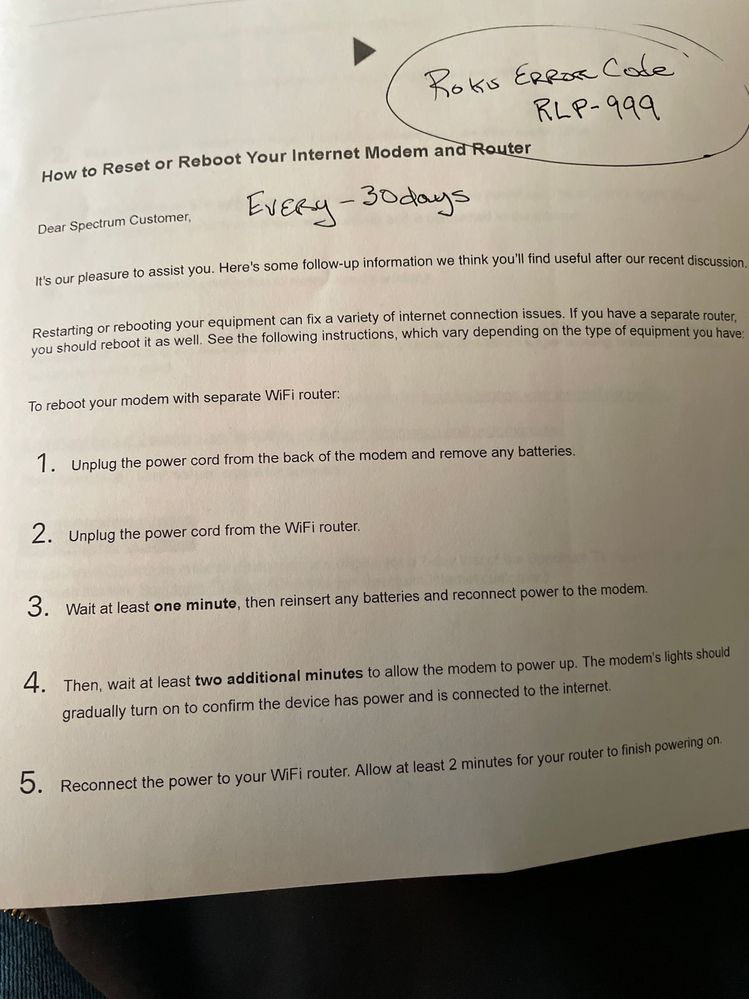
Credit: community.roku.com
Frequently Asked Questions
Why Is My Spectrum Internet Not Working?
Spectrum internet issues can stem from various causes, including service outages, modem/router problems, or incorrect configurations. Start by checking for local outages. Restart your modem and router. Verify your connections. If issues persist, contact Spectrum support for help.
How Can I Fix Spectrum Internet Connection?
To fix your Spectrum internet, first restart your modem and router. Ensure all cables are secure. Check for local outages. If this doesn’t help, reset your modem. Contact Spectrum support if problems continue.
What Causes Spectrum Internet Outages?
Spectrum internet outages can be caused by maintenance, technical issues, or severe weather. Sometimes, local infrastructure problems or unexpected disruptions also lead to outages. Always check Spectrum’s outage map for updates.
How Do I Reset My Spectrum Modem?
To reset your Spectrum modem, unplug it from power. Wait 30 seconds, then plug it back in. Allow a few minutes for it to restart. This can often resolve connectivity issues.
Conclusion
Resolving Spectrum internet errors can significantly improve your online experience. Follow the troubleshooting steps mentioned above. Regularly updating your equipment and software ensures smooth connectivity. Don’t hesitate to contact Spectrum support for persistent issues. Stay connected without disruptions and enjoy a seamless internet experience with these simple solutions.
