Spectrum Internet stops working randomly due to network congestion or equipment issues. Contact customer support for assistance.
Experiencing random internet outages can be frustrating and disruptive. Spectrum Internet users often face connectivity issues due to various reasons. Network congestion, faulty equipment, or outdated firmware can cause sudden disconnections. Ensuring all devices are up-to-date and properly configured can help minimize these interruptions.
Regularly checking cables and connections can also resolve minor issues. For persistent problems, contacting Spectrum’s customer support is crucial. They can provide specific troubleshooting steps or schedule a technician visit if needed. By addressing these common issues, users can enjoy a more reliable internet connection and reduce downtime. Stay proactive in maintaining your network for seamless browsing and streaming experiences.
Common Causes
Experiencing random Spectrum Internet disruptions can be frustrating. Several common causes can affect your connection. Understanding these can help resolve issues quickly.
Service Outages
Service outages are a leading cause of internet disruptions. These outages can be due to various factors:
- Maintenance by the service provider.
- Unexpected technical issues.
- Weather-related problems like storms.
Service outages are temporary but can be disruptive. Check Spectrum’s website or support to confirm an outage.
Hardware Issues
Hardware issues can also cause internet disruptions. Problems with the modem or router often lead to connectivity issues.
| Hardware Component | Common Issues |
|---|---|
| Modem | Overheating, outdated firmware |
| Router | Signal interference, incorrect settings |
Regularly updating firmware and checking for physical damage can prevent hardware issues.
Ensure your router is placed in an open area to avoid signal interference.
Credit: www.reddit.com
Troubleshooting Steps
Spectrum Internet issues can be frustrating. Fortunately, there are simple troubleshooting steps. These steps may help resolve random disconnections. Follow these easy guidelines.
Restarting Modem
Restarting your modem can solve many connectivity issues.
- Unplug the modem from the power source.
- Wait for at least 30 seconds.
- Plug the modem back into the power source.
- Wait for the modem to fully restart.
This simple step often fixes internet connection problems.
Checking Cables
Loose or damaged cables can disrupt your internet connection.
- Inspect all cables connected to the modem.
- Ensure each cable is securely plugged in.
- Check for any visible damage or wear.
- Replace damaged cables immediately.
Secure and undamaged cables ensure a stable internet connection.
Checking Service Status
Spectrum Internet sometimes stops working randomly. Checking the service status helps identify issues. This can save you time and frustration. You have two main ways to check the service status.
Using Spectrum Website
The Spectrum website offers a Service Status page. Follow these steps:
- Visit the Spectrum website.
- Log in to your account using your credentials.
- Navigate to the Service Status section.
- Check for any outages or maintenance updates.
This section will display any ongoing issues. It also shows maintenance schedules. This helps you understand if there is a problem in your area.
Third-party Tools
You can use third-party tools to check Spectrum service status. These tools often provide real-time updates. They are easy to use and free.
Popular third-party tools include:
- Downdetector
- Is The Service Down?
- Outage.Report
Visit the websites of these tools. Enter “Spectrum” in the search bar. Check the reported issues and user comments.
| Tool Name | Features |
|---|---|
| Downdetector | Real-time outage reports, User comments |
| Is The Service Down? | Service status map, User feedback |
| Outage.Report | Outage history, Issue reporting |
These tools help confirm if the issue is widespread. They are useful for quick checks. Always verify with the Spectrum website for the most accurate information.
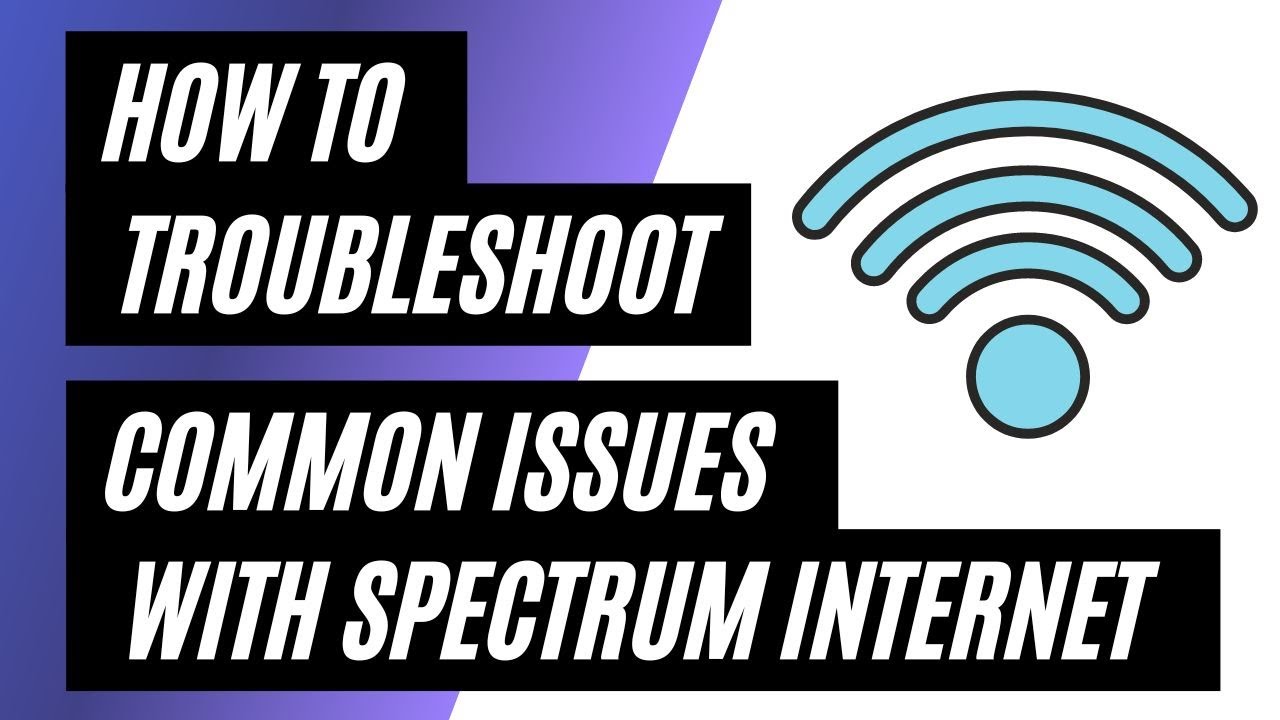
Credit: www.youtube.com
Modem And Router Problems
Experiencing random internet outages can be frustrating. Often, these issues stem from modem and router problems. Understanding and addressing these can help restore your Spectrum internet connection.
Firmware Updates
Outdated firmware can cause connectivity issues. Your modem and router need regular updates to function properly.
- Check the manufacturer’s website for the latest firmware.
- Follow the instructions to update your device.
- Restart the modem and router after updating.
Keeping your firmware up-to-date ensures optimal performance and security.
Device Overheating
Overheating can lead to random internet drops. Modems and routers generate heat during operation.
| Cause | Solution |
|---|---|
| Blocked vents | Ensure proper ventilation around the device. |
| Dust buildup | Clean the device regularly with a soft cloth. |
| Placement near heat sources | Keep the device away from direct sunlight and appliances. |
Preventing overheating can improve the stability of your internet connection.
Wi-fi Interference
Wi-Fi interference can cause your Spectrum Internet to stop working randomly. Interference disrupts the Wi-Fi signal, leading to poor connection.
Household Devices
Many devices in your home can cause Wi-Fi interference. They compete for the same frequency. Common devices include:
- Microwave ovens
- Baby monitors
- Cordless phones
- Blu-ray players
These devices operate at 2.4 GHz, similar to your Wi-Fi network. The signals overlap and cause disruptions. Keep these devices away from your router.
Neighboring Networks
Neighboring Wi-Fi networks can also interfere with your connection. They use the same Wi-Fi channels. This creates congestion. You can change your Wi-Fi channel to avoid this.
| Channel | Frequency | Usage |
|---|---|---|
| 1 | 2.412 GHz | Low |
| 6 | 2.437 GHz | Medium |
| 11 | 2.462 GHz | High |
Channels 1, 6, and 11 are the best options. They do not overlap. Use a Wi-Fi analyzer app to find the least crowded channel.
Credit: www.reddit.com
Customer Support
Facing random internet outages can be frustrating. Spectrum offers Customer Support to help resolve these issues. This section will guide you on how to reach out to them and effectively describe your problem.
Contacting Spectrum
To get help, you need to contact Spectrum’s Customer Support. You can call their toll-free number, use their online chat, or visit a Spectrum store.
| Method | Details |
|---|---|
| Phone | Call 1-800-892-4357 for instant support. |
| Online Chat | Visit the Spectrum website and use the chat feature. |
| Store | Find a Spectrum store near you for face-to-face help. |
Describing The Issue
When you contact Spectrum, clearly describe the issue. Mention that your internet stops working randomly. This will help them understand and resolve your problem quickly.
- Provide your account number.
- Specify the time and frequency of the outages.
- Describe any error messages you see.
- Share any troubleshooting steps you’ve already tried.
Use clear and simple language. This ensures the support team grasps your issue easily. Keep a note of the reference number for future follow-ups.
Alternative Solutions
Experiencing random Spectrum Internet outages can be frustrating. Luckily, there are alternative solutions to help maintain a stable connection. Below are some effective strategies to try.
Using A Wired Connection
Switching to a wired connection can enhance your internet stability. Wi-Fi signals can be disrupted by walls and other electronic devices. Using an Ethernet cable provides a direct link to your router. This can minimize potential interference and deliver a more reliable connection.
Here are the steps to use a wired connection:
- Get an Ethernet cable.
- Plug one end into your computer.
- Connect the other end to your router.
Using a wired connection can also boost your internet speed. This is because wired connections typically offer higher bandwidth than wireless connections.
Upgrading Equipment
Outdated equipment can cause random internet stops. Upgrading your router or modem can resolve this issue. Newer models support higher speeds and have better technology.
| Old Equipment | Upgraded Equipment |
|---|---|
| Router (5+ years old) | Modern Router with Dual-Band Support |
| Modem (5+ years old) | Modern Modem with DOCSIS 3.0 or 3.1 |
Consider these tips when upgrading equipment:
- Check compatibility with Spectrum Internet.
- Look for devices that support the latest standards.
- Read reviews to find reliable brands.
New equipment can provide a more stable and faster internet connection. This can help eliminate random internet stops.
Preventive Measures
Experiencing random Spectrum Internet outages can be frustrating. Implementing preventive measures can help maintain a stable connection. Here are some steps to ensure your internet works smoothly.
Regular Maintenance
Regular maintenance is key to a stable internet connection. Simple tasks can prevent many issues.
- Check cables: Ensure all cables are connected properly.
- Update firmware: Keep your router’s firmware up to date.
- Clean devices: Dust and dirt can cause overheating and malfunctions.
Perform these tasks monthly to keep your internet running smoothly.
Scheduled Reboots
Scheduled reboots can help refresh your network and fix minor issues. Here’s how you can set up a reboot schedule:
- Choose a time: Pick a time when internet use is low.
- Set reminders: Use calendar apps to set reboot reminders.
- Automate: Some routers allow scheduled reboots via settings.
Regularly rebooting your router can improve performance and reduce outages.
Frequently Asked Questions
Why Does My Spectrum Internet Stop Working?
Spectrum internet may stop working due to various reasons like network outages, hardware issues, or interference. Always check for service disruptions in your area first.
How Can I Fix Intermittent Spectrum Internet?
To fix intermittent Spectrum internet, restart your modem and router. Ensure all cables are properly connected. Contact Spectrum support if issues persist.
Is My Spectrum Modem Causing Internet Issues?
Yes, a faulty Spectrum modem can cause internet issues. Restart the modem or contact Spectrum for a replacement if problems continue.
Can Interference Affect Spectrum Internet Connectivity?
Yes, interference from other electronic devices can affect Spectrum internet connectivity. Keep your router away from microwaves, cordless phones, and other wireless devices.
Conclusion
Experiencing random Spectrum Internet outages can be frustrating. By following these troubleshooting tips, you can minimize disruptions. Ensure your equipment is up-to-date and check for local outages. Contact Spectrum support if issues persist. A stable internet connection is crucial for staying connected and productive.
Thank you for reading.

