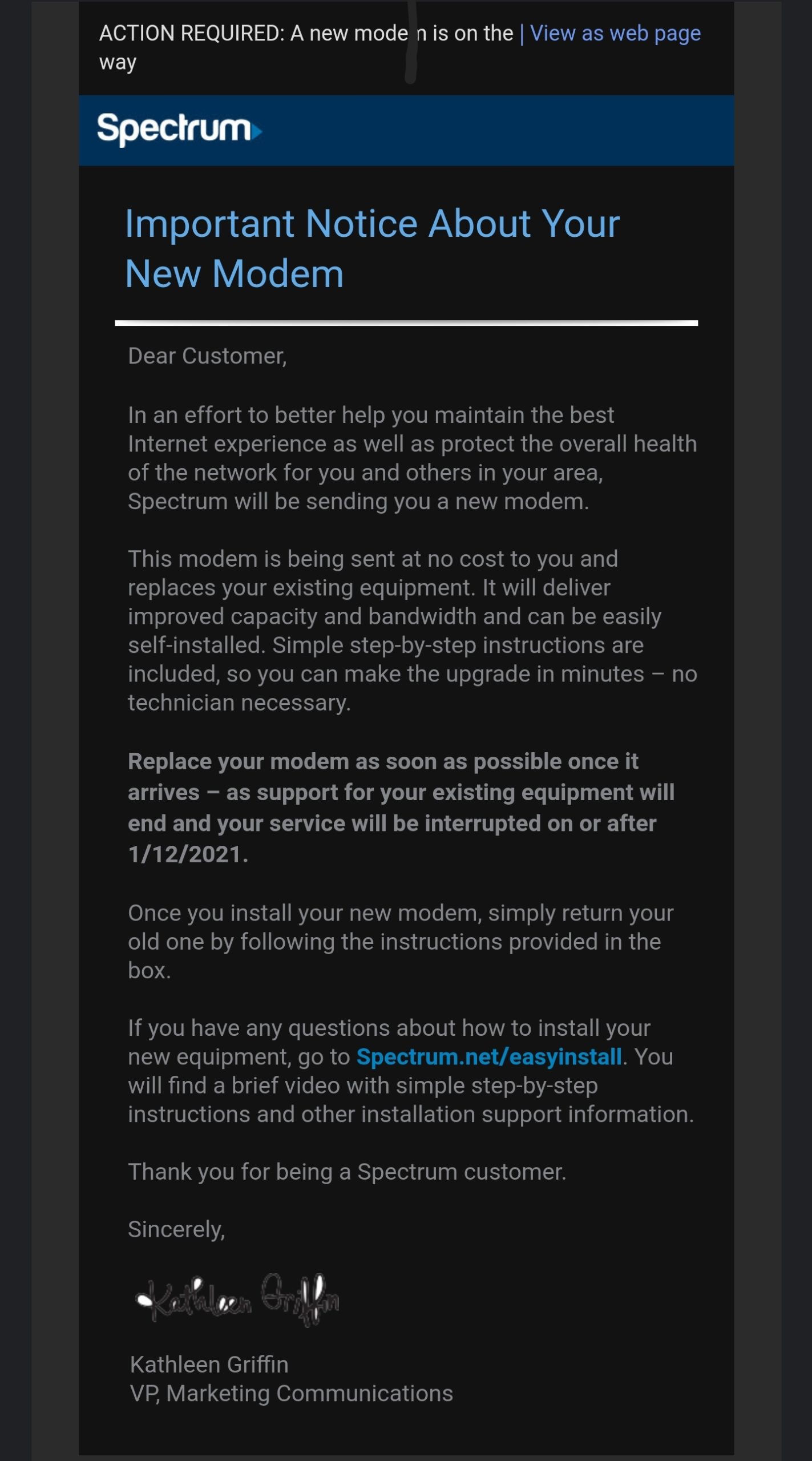Spectrum Internet customers are required to use an authorized modem to connect to the Spectrum network. For a monthly fee, Spectrum will provide a pre-configured WiFi router, but customers may choose to use or purchase their own router.
Spectrum Internet customers in Austin, Texas and across the United States are required to use an authorized modem to connect to the Spectrum network. While Spectrum does provide a pre-configured WiFi router for a monthly fee, customers also have the option to use or purchase their own router.
This allows customers to have more control over their internet setup and potentially save money in the long run. However, it’s important to ensure that any alternative modem or router is compatible with the Spectrum network to avoid any connectivity issues.
Why Using Your Own Modem Can Enhance Your Internet Experience
Enhance your internet experience by using your own modem with Spectrum. Say goodbye to monthly fees and enjoy seamless connectivity with your own pre-configured WiFi router. Get the most out of your internet connection today.
The Benefits Of Using Your Own Modem:
Using your own modem instead of renting one from your internet service provider (ISP) like Spectrum can provide several advantages that enhance your internet experience. Here are the top benefits:
- Improved internet speed and performance: By using your own modem, you have the flexibility to choose a model that is compatible with the latest internet technology. This means you can take advantage of faster speeds and better performance compared to using a rented modem.
- Increased control over your network: When you own your modem, you have full control over your network settings. This allows you to customize and optimize your network according to your specific needs. You can manage security settings, prioritize certain devices for better bandwidth allocation, and troubleshoot any connectivity issues more effectively.
- Cost savings in the long run: While renting a modem from your ISP may seem convenient, it can quickly add up to significant expenses over time. By investing in your own modem, you can eliminate monthly rental fees and ultimately save money in the long run.
- Enhanced security and privacy: When you use your own modem, you have greater control over the security measures you implement on your network. You can choose more advanced security protocols, set up a firewall, and regularly update your firmware to ensure the highest level of protection for your devices and data.
- Better compatibility with additional devices: Some ISPs have restrictions on the number and types of devices that can be connected to their rented modems. By using your own modem, you can have greater flexibility in connecting multiple devices, such as smart home devices, gaming consoles, or streaming devices, without any limitations.
- Easy setup and future-proofing: Setting up your own modem is usually a straightforward process, and many models come with user-friendly interfaces for easy configuration. Additionally, owning your modem allows you to future-proof your internet setup. If you decide to switch ISPs or upgrade your internet plan, you can simply reconfigure your modem instead of dealing with returning a rented device or dealing with compatibility issues.
Using your own modem can significantly enhance your internet experience by providing better speed, control, cost savings, security, device compatibility, and future-proofing capabilities. Consider investing in a quality modem to take full advantage of these benefits and unlock the true potential of your internet connection.
Understanding Spectrum’S Modem Policy
Spectrum Internet customers have the option to use their own modem to connect to the network, or they can choose to use the pre-configured WiFi router provided by Spectrum for a monthly fee. Learn more about using your own modem with Spectrum and how it can save you money in the long run.
Spectrum’S Requirement Of Using An Authorized Modem:
- Spectrum Internet customers are required to use an authorized modem to connect to the Spectrum network.
- For a monthly fee, Spectrum provides a pre-configured WiFi router for convenience.
- Customers have the option to use their own modem or purchase one instead.
- Using an authorized modem ensures compatibility with Spectrum’s network and supports a reliable internet connection.
The Option To Use Or Purchase Your Own Modem:
- Spectrum offers the flexibility for customers to choose whether they want to use their own modem or purchase one from the company.
- Using your own modem allows you to have more control over your network settings and potentially save money in the long run.
- If you decide to use your own modem, make sure it meets Spectrum’s compatibility guidelines to avoid any compatibility issues.
Compatibility Guidelines For Spectrum’S Network:
- When using your own modem with Spectrum, it is important to ensure that it is compatible with their network.
- Spectrum provides a list of authorized modems that are known to work well with their network on their website.
- Check the specifications and compatibility information of any modem before purchasing or using it.
- Make sure the modem supports the required internet speeds and technologies to ensure a seamless connection experience.
Remember, Spectrum’s policy of using an authorized modem provides a reliable and secure connection. However, having the option to use or purchase your own modem allows for flexibility and potential cost savings. Just make sure that any modem you choose meets Spectrum’s compatibility guidelines to ensure a smooth internet experience.
How To Choose The Right Modem For Spectrum
To choose the right modem for Spectrum, make sure it is authorized by the company and compatible with their network. While Spectrum offers a pre-configured WiFi router, customers have the option to use their own or purchase one. Connect your own router to your computer for a personalized internet experience.
Factors To Consider When Selecting A Modem:
- Compatibility: Ensure that the modem you choose is compatible with Spectrum’s network. This will ensure smooth and seamless connectivity.
- Speed: Consider the speed capabilities of the modem. Spectrum offers varying internet speeds, so choose a modem that can support your desired speed.
- DOCSIS Version: Check the DOCSIS version supported by the modem. Spectrum currently supports DOCSIS 3.0 and 3.1, so make sure your chosen modem is compatible.
- Channel Bonding: Look for modems that offer channel bonding. This technology allows for faster internet speeds by combining multiple channels.
- Number of Ethernet Ports: Consider the number of Ethernet ports on the modem. If you have multiple devices that require a wired connection, make sure the modem can accommodate them.
Recommended Modem Models For Spectrum:
- ARRIS SB6190: This modem is compatible with Spectrum’s network and supports DOCSIS 3.0. It offers high-speed internet and is reliable.
- NETGEAR CM500: Another great option, this modem supports DOCSIS 3.0 and is compatible with Spectrum. It provides fast internet speeds and has a compact design.
- Motorola MB8600: With DOCSIS 3.1 capabilities, this modem is future-proof and can handle high-speed internet plans. It is compatible with Spectrum’s network and offers excellent performance.
Remember, these are just a few recommendations, and there are various other modems that are compatible with Spectrum. Do thorough research and choose one that best fits your needs and budget.
Checking Compatibility With Spectrum’S Network:
To ensure that your chosen modem is compatible with Spectrum’s network, you can take the following steps:
- Visit Spectrum’s official website and navigate to the modem compatibility page.
- Enter the make and model of the modem you are considering.
- Spectrum’s website will indicate whether the modem is authorized for use on their network.
- If the modem is listed as authorized, it should work seamlessly with Spectrum’s network. If not, you may need to choose a different modem.
It is essential to confirm compatibility before purchasing a modem to avoid any connectivity issues or the need for additional equipment. Take the time to make sure your modem is approved for use on Spectrum’s network to enjoy a reliable and high-speed internet connection.
Setting Up Your Own Modem With Spectrum
Setting up your own modem with Spectrum is easy and cost-effective. Spectrum allows customers to use their own authorized modem, saving money in the long run. Simply connect your modem to the Spectrum network and enjoy fast and reliable internet without any additional fees.
:
Connecting your own modem to Spectrum’s network can be a straightforward process. By following the steps below, you can enjoy a seamless setup and have control over your internet connection.
Steps To Connect Your Own Modem To Spectrum’S Network:
- Purchase a compatible modem: Before getting started, make sure to check the list of authorized modems provided by Spectrum. This ensures that your modem is compatible with their network.
- Gather necessary information: To set up your modem, make sure you have the following information handy:
- Spectrum account username and password
- Cable outlet location
- Coaxial cable (usually supplied by Spectrum)
- Ethernet cable (also supplied by Spectrum)
- Disconnect Spectrum’s equipment: If you were using Spectrum’s modem/router combo, disconnect it from power and unplug any cables connected to it.
- Connect the modem: Use the coaxial cable to connect your modem to the cable outlet. Ensure that the connections are secure.
- Power up the modem: Plug the modem into a power source and wait for it to boot up. This may take a few minutes.
- Connect your device: Use the Ethernet cable to connect your device (computer or router) to the modem.
- Network activation: Open a web browser and you will be automatically redirected to the Spectrum activation page. Follow the on-screen prompts to activate your modem.
- Troubleshooting tips: If you encounter any issues during the activation process, try the following troubleshooting steps:
- Check all cable connections to ensure they are secure.
- Restart your modem and device.
- Reset your modem to factory settings if necessary.
- Configuration settings for a seamless setup: Once your modem is activated, you may need to configure some settings for optimal performance. Spectrum provides detailed instructions and support for setting up your own modem. Ensure that you have the necessary information from Spectrum to complete this step.
- Enjoy your own modem: With your modem successfully connected and configured, you can now enjoy a reliable internet connection with Spectrum.
Remember, if you have any difficulties or need further assistance, Spectrum’s customer support is there to help you throughout the setup process.
Maximizing Your Internet Performance With A Personal Modem
Maximize your internet performance with a personal modem. Spectrum allows you to use your own modem to connect to their network, providing flexibility and potential cost savings. Learn how to set up and optimize your internet connection with your own modem.
.Spectrum.Com › Buying-Your-Own-Modem-Router
Optimizing Your Modem Settings For Better Speed And Range:
- Adjust the channel width settings to optimize your modem’s performance.
- Enable QoS (Quality of Service) to prioritize important network traffic for a smoother internet experience.
- Change the DNS (Domain Name System) settings to potentially improve browsing speed.
- Update the firmware of your modem regularly to ensure you have the latest features and bug fixes.
- Place your modem in a central location to maximize Wi-Fi coverage throughout your home.
Enhancing Security Features With Your Own Modem:
- Enable WPA2 encryption on your modem to ensure a secure wireless connection.
- Change the default admin username and password to protect your modem from unauthorized access.
- Disable remote administration to prevent potential security breaches.
- Enable a firewall to add an extra layer of protection against malicious activity.
- Regularly check for firmware updates to ensure that any security vulnerabilities are patched.
Troubleshooting Common Issues And Optimizing Performance:
- Power cycle your modem by unplugging it, waiting for a few seconds, and then plugging it back in to resolve minor connectivity issues.
- Check cable connections for any loose or damaged cables that could be affecting your internet speed.
- Reset your modem to its default settings if you’re experiencing persistent problems.
- Use an Ethernet cable to connect your devices directly to the modem for a more stable and reliable connection.
- Contact Spectrum customer support if you’re still experiencing issues or need further assistance.
Remember, by using your own modem and optimizing its settings, you can maximize your internet performance, enhance security features, and troubleshoot common issues for a smoother online experience.

Credit: www.amazon.com
Cost Comparison: Renting Vs. Owning A Modem
Comparing the cost of renting versus owning a modem, Spectrum customers in Austin, Texas, have the option to use their own modem. This can provide long-term savings as they won’t have to pay a monthly fee for a pre-configured WiFi router provided by Spectrum.
Calculating The Long-Term Cost Of Renting A Modem From Spectrum:
- Renting a modem from Spectrum may seem like a convenient option, but it’s important to consider the long-term cost. Here are some factors to consider:
- Monthly rental fee: Spectrum charges a monthly rental fee for their modems. This fee can range from $5 to $10 or more, depending on the type of modem you choose.
- Duration of usage: Consider how long you plan to use the Spectrum service. If you’re a long-term customer, the rental fees can quickly add up over time.
- Total cost over time: Multiply the monthly rental fee by the number of months you plan to use the service to get an estimate of the total cost. For example, if the rental fee is $5 and you plan to use the service for 24 months, the total cost would be $120.
- Limited options: When you rent a modem, you are limited to the options provided by Spectrum. If you have specific preferences or requirements, purchasing your own modem may give you more flexibility.
Potential Savings By Purchasing Your Own Modem:
- Purchasing your own modem can lead to significant savings in the long run. Here’s why:
- One-time investment: Instead of paying a monthly rental fee, you make a one-time investment in purchasing your own modem. The cost of a modem can vary depending on the model and features you choose, but it can pay for itself within a year or two.
- No rental fees: By owning your modem, you avoid the monthly rental fees charged by Spectrum. This can translate into savings of $60 to $120 or more per year, depending on the rental fee charged by Spectrum.
- Flexibility and control: When you own your modem, you have the freedom to choose the model that best meets your needs. You can upgrade or replace your modem whenever you want, without having to worry about returning a rented device.
- Compatibility with other providers: If you decide to switch internet service providers in the future, owning your modem ensures compatibility with other providers. This can save you the hassle and cost of having to rent or purchase a new modem.
Factors To Consider When Deciding Between Renting And Owning:
- Before making a decision, take these factors into consideration:
- Upfront cost: Purchasing a modem requires an upfront cost, which can range from $50 to $200 or more. Consider whether you are willing and able to make this investment.
- Technical knowledge: Owning a modem may require some technical knowledge to set up and maintain. If you’re not comfortable with technology, renting a modem may be a more convenient option.
- Customer support: When you rent a modem from Spectrum, you have access to their customer support for any technical issues. If you own your modem, you may need to rely on manufacturer support or online resources for assistance.
- Future needs: Consider your future needs for internet connectivity. If you plan to upgrade to a higher speed tier or add additional devices, make sure the modem you choose can support these future requirements.
- Return policy: If you decide to rent a modem from Spectrum, familiarize yourself with their return policy. In case you decide to switch to owning your modem in the future, it’s good to know the terms and conditions for returning the rented device.
- As you weigh the options, remember that owning your modem provides long-term cost savings and greater flexibility, while renting offers convenience and technical support. Ultimately, the decision depends on your individual needs and preferences.
Frequently Asked Questions About Using Your Own Modem With Spectrum
You have the option to use your own modem with Spectrum, but they do require that you use an authorized modem to connect to their network. Spectrum also offers a pre-configured WiFi router for a monthly fee, but you can choose to use or purchase your own router as well.
Can I Use Any Modem With Spectrum?
- Spectrum Internet customers are required to use an authorized modem to connect to the Spectrum network.
- Customers may choose to use or purchase their own router.
Will Spectrum Provide Technical Support For My Personal Modem?
- Spectrum only provides technical support for authorized modems that are provided by them.
- If you are using your own modem, you will need to contact the manufacturer or consult the user manual for technical support.
What Happens If My Personal Modem Becomes Incompatible With Spectrum’S Network?
- If your personal modem becomes incompatible with Spectrum’s network, you may experience connectivity issues or loss of service.
- It is important to ensure that the modem you are using is compatible with Spectrum’s network before making the switch.
- If you are experiencing compatibility issues, you may need to purchase or rent a modem from Spectrum that is compatible with their network.
Frequently Asked Questions On Spectrum Use Own Modem
Will Spectrum Let Me Use My Own Modem?
Spectrum requires customers to use an authorized modem to connect to their network. However, customers have the option to use their own router or purchase one from Spectrum.
Can I Use A Different Modem With Spectrum?
Yes, you can use your own modem with Spectrum.
Is It Better To Buy Your Own Modem And Router For Spectrum?
It is better to buy your own modem and router for Spectrum. You can save money in the long run.
How Can I Use My Own Router With Spectrum?
To use your own router with Spectrum, you can either purchase your own or use a Spectrum authorized router. Spectrum provides a pre-configured WiFi router for a monthly fee, but you have the option to use or buy your own.
Conclusion
Using your own modem with Spectrum can provide a number of benefits. Not only can it save you money in the long run, but it also allows you to have more control over your internet connection. Spectrum requires customers to use an authorized modem, but they do offer the option to use or purchase your own router.
This means that you can choose a modem that meets your specific needs and preferences. By using your own modem, you can potentially improve your internet speed and performance. Spectrum provides a pre-configured Wi-Fi router for a monthly fee, but using your own modem allows you to choose a router that offers the features you desire.
Additionally, having your own equipment gives you the flexibility to upgrade or switch providers without having to return or reconfigure a rented modem. Overall, using your own modem with Spectrum is a great option for those who want more control over their internet service.
It allows you to customize your setup, potentially improve performance, and save money in the long run. So, if you’re looking to enhance your Spectrum experience, consider using your own modem.