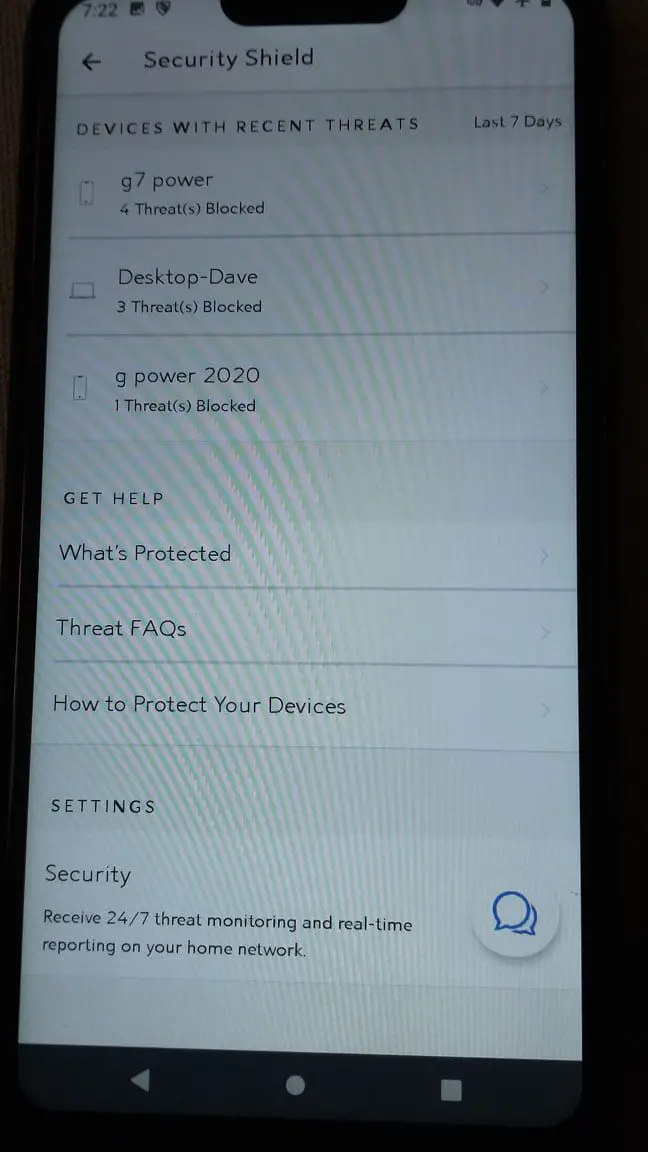Suspicious Site Blocked Spectrum is a feature provided by Spectrum that automatically detects and blocks malicious websites, phishing scams, and internet-originated attacks against devices connected to your home network. It ensures the security and safety of your devices by preventing access to potentially harmful websites that can spread malware or steal user data.
If you encounter a suspicious site blocked message, it means that the website you tried to access has been flagged as potentially dangerous and blocked by Spectrum’s Security Shield. You can request a review for unblocking a website through the My Spectrum App.
Understanding Spectrum’S Security Shield
Security Shield, offered by Spectrum, automatically detects and blocks suspicious websites and protects against internet-originated attacks. It also provides a comprehensive view of devices connected to your home network and alerts you about any threats detected and blocked. Keep your data safe with Spectrum’s Security Shield.
The Role Of Security Shield In Safeguarding Your Online Security:
- Security Shield is an essential component of Spectrum’s comprehensive security suite. It plays a significant role in protecting your online security by detecting and blocking suspicious sites.
- By constantly monitoring your online activities, Security Shield acts as a reliable protector that safeguards you from potential threats, ensuring a secure and worry-free browsing experience.
How Spectrum’S Security Shield Detects And Blocks Suspicious Sites:
- Security Shield employs advanced algorithms and real-time scanning techniques to detect websites that pose a risk to your online security.
- It analyzes various factors such as website reputation, known malware, phishing attempts, and suspicious behaviors to identify potential threats.
- Whenever you encounter a suspicious site, Security Shield instantly blocks access to it, preventing any harmful consequences and keeping your devices safe from malware infections or data breaches.
Exploring The Benefits Of Using Security Shield For Online Protection:
- Enhanced online security: With Security Shield, you can browse the internet with confidence, knowing that it provides a strong defense against malicious websites.
- Protection from phishing attacks: Security Shield effectively detects and blocks phishing sites that attempt to deceive you into revealing sensitive information like passwords or credit card details.
- Prevention of malware infections: By blocking access to suspicious sites, Security Shield reduces the risk of downloading malware that can harm your device or compromise your personal data.
- Peace of mind: With Security Shield active, you can enjoy a worry-free online experience, focusing on what matters to you without the fear of falling victim to cyber threats.
Remember, the choice to enable Security Shield is a proactive step towards ensuring your online security. By utilizing this powerful tool, you can confidently browse the web, knowing that Spectrum is actively protecting you from suspicious sites and potential threats.
Stay safe and secure with Spectrum’s Security Shield!
Common Scenarios Of Suspicious Site Blocked Messages
Spectrum’s Security Shield automatically detects and blocks suspicious sites to protect against malware and phishing attacks. With the My Spectrum App, users can easily see blocked threats and manage their home network’s security.
Reasons Why You May Encounter A Suspicious Site Blocked Message From Spectrum:
- Visiting a website that has been flagged for malware or phishing attempts: Spectrum’s Security Shield constantly scans websites for potential threats and blocks access to sites that are deemed suspicious or harmful.
- Clicking on a link or advertisement that leads to a malicious website: Cybercriminals often use deceptive tactics to trick users into visiting harmful websites. Spectrum’s Security Shield actively blocks access to these sites to protect users from potential risks.
- Downloading files or software from untrusted sources: Downloading files from unfamiliar or unverified websites can put your device at risk of malware or viruses. Spectrum’s Security Shield identifies and prevents access to these potentially dangerous sources.
- Unauthorized or suspicious network activity: If Spectrum’s security systems detect any suspicious network activity or incoming connections from potentially harmful sources, they can block access to protect your devices and network.
- Visiting websites with known security vulnerabilities: Some websites may have security vulnerabilities that can be exploited by hackers. Spectrum’s Security Shield blocks access to these vulnerable sites to prevent any potential threats.
Understanding The Potential Risks Associated With Accessing Suspicious Sites:
- Identity theft and financial fraud: Suspicious websites often aim to steal personal information, such as login credentials, credit card details, or social security numbers. Accessing these sites can put your sensitive data at risk and make you vulnerable to identity theft or financial fraud.
- Malware and viruses: Suspicious sites may contain malware or viruses that can infect your devices and compromise their performance or privacy. These malicious programs can steal your data, damage files, or give unauthorized access to cybercriminals.
- Phishing attempts: Many suspicious websites use phishing techniques to trick users into providing their personal information or login credentials. These sites often mimic legitimate websites, making it difficult to distinguish them from the real ones. Falling for a phishing attempt can lead to account hijacking or other forms of identity theft.
- Unauthorized access to your network: Accessing suspicious sites can open doors for hackers to infiltrate your home or business network, giving them access to your devices, files, and potentially compromising your privacy or security.
How Spectrum’S Security Shield Helps In Preventing Potential Online Threats:
- Real-time website scanning: Spectrum’s Security Shield scans websites in real-time to identify and block any potential threats, ensuring that you are protected from accessing suspicious or malicious sites.
- Web filtering: The Security Shield employs web filtering techniques to block access to websites with known security vulnerabilities, preventing potential hacks or attacks.
- Anti-phishing protection: Spectrum’s Security Shield recognizes and blocks phishing attempts, protecting you from falling victim to deceptive websites that aim to steal your personal information.
- Malware and virus detection: The Security Shield uses advanced malware and virus detection mechanisms to identify and block access to websites that contain harmful software, protecting your devices from infection.
- Network monitoring: Spectrum’s Security Shield constantly monitors your network for any suspicious or unauthorized activity, alerting you and blocking any potential threats to protect your privacy and security.
Remember, it’s crucial to prioritize your online safety and security by heeding suspicious site blocked messages and relying on Spectrum’s Security Shield for proactive protection against potential online threats.
Troubleshooting And Resolving Suspicious Site Blocked Issues
If you’re experiencing suspicious site blocked issues with Spectrum, you can troubleshoot and resolve them by managing warnings about unsafe sites in your browser settings. By following a few simple steps, you can ensure a safe browsing experience without any interruptions.
If you’ve encountered a suspicious site blocked message while browsing, it can be frustrating and concerning. However, there are steps you can take to troubleshoot and resolve these issues. Below are some helpful tips to get you started:
Steps To Take When Encountering A Suspicious Site Blocked Message:
- Check your internet connection: Ensure that you have a stable internet connection before proceeding with troubleshooting.
- Verify the URL: Double-check the website URL you are trying to access for any typing errors or inconsistencies.
- Clear browser cache: Sometimes, cached data can cause false positive blocks. Clear your browser cache and try accessing the website again.
- Disable browser extensions: Some browser extensions can interfere with website access. Disable any extensions temporarily and check if the issue is resolved.
- Try a different browser: If you’re still experiencing blocking issues, try accessing the website using a different browser to rule out any browser-specific problems.
Reconfiguring Your Browser Settings To Bypass False Positive Blocks:
- Disable your browser’s security feature: Your browser might have built-in security measures that can sometimes block legitimate websites. Temporarily disable these features and check if the site can be accessed.
- Add the website to the exception list: If the site you’re trying to access is flagged as suspicious but is legitimate, you can add it to the exception list in your browser settings. This will bypass the security checks for that specific website.
Remember, it’s important to exercise caution when adding exceptions as it may pose a potential security risk. Make sure you trust the website before bypassing any security measures.
Contacting Spectrum Support For Assistance With Persistent Blocking Issues:
If you’ve followed the troubleshooting steps above and continue to experience persistent blocking issues, it’s recommended to reach out to Spectrum support for further assistance. They have specialized resources to help troubleshoot and resolve any lingering issues.
Contacting Spectrum support can provide you with additional options and guidance tailored to your specific situation. They can help you investigate the blocking issue further and provide a resolution.
Encountering a suspicious site blocked message can be inconvenient, but it’s not necessarily a cause for alarm. By following the steps above and utilizing the resources available, you can troubleshoot and resolve blocking issues efficiently. Remember, Spectrum support is there to assist you if you need further guidance or resolution.

Credit: www.nytimes.com
Enhancing Your Online Security With Spectrum’S Security Suite
Enhance your online security with Spectrum’s Security Suite, which includes features like Suspicious Site Blocked to protect against malware, phishing scams, and internet-originated attacks. Keep your devices safe and monitor threats with the My Spectrum App.
Overview Of Spectrum’S Security Suite And Its Features:
- Spectrum’s Security Suite is a comprehensive solution designed to enhance your online security by protecting against various cyber threats.
- This suite includes features such as browsing protection, web protection, parental controls, and more.
- With Spectrum’s Security Suite, you can have peace of mind knowing that your personal information and devices are safeguarded from malware, phishing scams, and other online threats.
How Security Suite Protects Against Malware, Phishing, And Other Online Threats:
- Browsing Protection: Spectrum’s Security Suite scans websites and blocks any suspicious or malicious content, ensuring a safe browsing experience.
- Web Protection: This feature actively monitors and filters web traffic, preventing access to dangerous websites that may contain malware or phishing attempts.
- Anti-phishing: Security Suite identifies and blocks phishing scams, protecting you from falling victim to fraudulent websites or emails that aim to steal your sensitive information.
- Real-time threat detection: The suite constantly updates its threat database to stay ahead of the latest cyber threats, providing you with real-time protection against emerging risks.
Setting Up And Configuring Security Suite For Maximum Protection:
- Step 1: Install the Security Suite software provided by Spectrum on your device.
- Step 2: Follow the setup wizard to customize your security preferences.
- Step 3: Enable automatic updates to ensure that you always have the latest protection against new threats.
- Step 4: Configure the web protection settings to block harmful websites and filter out unwanted content.
- Step 5: Activate the anti-phishing feature to detect and block potential phishing attempts.
- Step 6: Set up parental controls to create a safe online environment for your children.
- Step 7: Regularly scan your device for malware and perform any necessary actions for removal or quarantine.
- Step 8: Keep the Security Suite software up to date to benefit from the latest security enhancements and features.
By utilizing Spectrum’s Security Suite and following these setup instructions, you can significantly enhance your online security and protect yourself against malware, phishing, and other online threats. Stay safe while enjoying the vast opportunities of the internet!
Additional Tips For Online Security
Protect your online security with additional tips to stay safe. Learn how to handle a suspicious site blocked message from Spectrum and what steps you can take to secure your WiFi network.
Importance Of Regularly Updating Your Devices And Software:
- Regularly updating your devices and software is crucial for maintaining online security. Here’s why:
- By keeping your devices and software up to date, you ensure that you have the latest security patches and bug fixes installed, which can prevent potential vulnerabilities that hackers can exploit.
- Updating your devices also helps improve their performance and functionality, ensuring a smoother user experience.
- Neglecting to update your devices and software can leave them susceptible to security breaches, malware infections, and other cyber threats.
- Make it a habit to check for updates regularly or enable automatic updates on your devices and software to stay protected.
Enabling Strong Passwords And Two-Factor Authentication For Enhanced Security:
- Strengthening your passwords and enabling two-factor authentication can significantly enhance your online security. Here’s why:
- Strong passwords that include a combination of uppercase and lowercase letters, numbers, and special characters are harder to crack. Avoid using personal information or common phrases as passwords.
- Two-factor authentication adds an extra layer of security by requiring you to provide a second verification step, such as a unique code sent to your mobile device, in addition to your password.
- This additional security measure ensures that even if someone manages to obtain your password, they would still need the second factor to gain access to your account.
- Enable two-factor authentication whenever possible, especially for critical accounts such as email, banking, and social media.
Best Practices For Safe Browsing And Avoiding Potential Online Threats:
- Safe browsing practices are essential to protect yourself from online threats. Here are some best practices to follow:
- Be cautious when clicking on links, especially from unknown sources. Make sure to hover over the link to see its destination before clicking.
- Avoid downloading files or software from untrustworthy websites or suspicious emails.
- Regularly clear your browser cache and cookies to remove any stored data that may compromise your online security.
- Install a reputable antivirus software and keep it up to date to detect and remove any malware or viruses.
- Use a firewall to monitor and control incoming and outgoing network traffic.
- Be wary of phishing attempts and never provide personal or sensitive information in response to unsolicited requests.
- Educate yourself about common online scams and stay updated on the latest cybersecurity threats.
By following these best practices, you can minimize the risk of falling victim to cyberattacks and ensure a safer online experience. Remember, staying vigilant and proactive is key to maintaining your online security.
Frequently Asked Questions Of Suspicious Site Blocked Spectrum
Why Does It Say Spectrum Suspicious Site Blocked?
Spectrum’s Security Shield blocks suspicious websites to protect your devices from malware and phishing scams.
Why Is Spectrum Blocking My Site?
Spectrum blocks sites to protect against malware and data theft. Use the form to request a review for unblocking.
How Do I Fix Suspicious Site Block?
To fix a suspicious site block, follow these steps: 1. Open Chrome and click on “Content blocked” next to the address bar. 2. In the alert, click “Load full site” to access the page. 3. Review your home network’s connected devices and blocked threats through the My Spectrum App.
4. Use the Unblock Website form on Spectrum’s website to request a review for unblocking.
Why Does My Laptop Keep Saying Suspicious Site Blocked?
Your laptop may display “suspicious site blocked” when it detects potentially harmful websites or phishing scams. This is a security measure to protect your device and personal information.
Conclusion
To protect your devices and personal information from malicious websites and potential cyber attacks, Spectrum provides Security Shield, which automatically blocks suspicious sites. Through the My Spectrum App, you can easily monitor connected devices and view any detected threats that have been blocked.
If you encounter a website that you believe should be unblocked, you can submit a request for review. Additionally, if you’re using Google Chrome, you can manage warnings about unsafe sites by following a few simple steps. Remember, the “suspicious site blocked” message is likely a legitimate precaution taken to prevent harm to your computer.
As technology advances, it’s crucial to stay vigilant against cyber threats. Spectrum is committed to ensuring your online safety and providing the necessary tools to protect your devices and sensitive information.