The network security key for Spectrum is the password you use to connect to your Wi-Fi network. It can also be referred to as the WPA key or wireless security key.
Understanding The Network Security Key
The network security key, also known as the WiFi or Wireless Network Password, is the password used to connect to a wireless network. It can be found on the equipment label on the back of the Spectrum router. Spectrum Advanced WiFi also offers additional security features to protect devices and the network from malicious websites and attacks.
The network security key is like the password to your wireless network. It plays a crucial role in protecting your connection and preventing unauthorized access. Let’s delve into what the network security key is and why it’s important in safeguarding your network.
What Is The Network Security Key?
- The network security key, also known as the Wi-Fi password or passphrase, is a string of characters that authenticates and encrypts your wireless network.
- It acts as a security barrier, ensuring that only authorized users can access your network and communicate with your devices.
Importance Of The Network Security Key In Protecting Your Connection
- Secure Your Network: The network security key ensures only authorized users can connect to your network, keeping unwanted intruders and hackers at bay.
- Maintain Privacy: By encrypting your data using the network security key, you protect your online activities and personal information from being intercepted or accessed by unauthorized individuals.
- Prevent Bandwidth Theft: With a strong network security key, you can prevent others from stealing your bandwidth, ensuring a fast and reliable internet connection for your devices.
- Safeguard Your Devices: By securing your network with a network security key, you also protect your connected devices from potential malware or hacking attempts.
- Control Access: The network security key allows you to have control over who can connect to your network, allowing you to grant access to trusted individuals and devices only.
Remember, creating a strong and unique network security key is essential for better network security. Avoid using common passwords or personal information that can easily be guessed. Opt for a combination of uppercase and lowercase letters, numbers, and special characters to make it more secure.
So, next time you set up your wireless network, don’t forget about the network security key. It’s the key to keeping your network protected and ensuring a safe online experience.
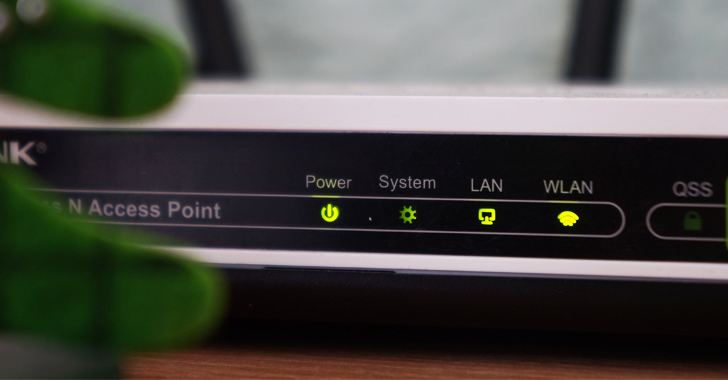
Credit: thehackernews.com
Finding The Network Security Key For Spectrum
To find the network security key for Spectrum, locate your Spectrum router’s equipment label at the back for the WiFi network name (SSID) and password. On a Windows device, go to the Start menu, click Network Connection, select Network and Sharing Center, click on the wireless network icon, go to Wireless Properties, and open the Security tab to see your network security key.
Spectrum also offers advanced WiFi with Security Shield and antivirus protection for added safety.
Locating The Network Security Key On A Spectrum Router:
- Look for the equipment label on the back of the Spectrum router.
- Find your Spectrum-issued WiFi network name (SSID) and password on the label.
- The network security key will be listed as the password on the label.
Steps To Find The Network Security Key On A Windows Device:
- Go to the Start menu.
- Click on Network Connection.
- Select Network and Sharing Center.
- Click on the wireless network icon.
- Go to Wireless Properties.
- Open the Security tab.
- Select Show Characters, and you’ll be able to see your network security key.
Finding the network security key for Spectrum is essential to ensure the security of your WiFi network. By following these steps, you can easily locate the network security key on a Spectrum router or a Windows device.
Enhancing Network Security With Spectrum Advanced Wifi
Enhance your network security with Spectrum Advanced WiFi, providing Security Shield and antivirus protection to safeguard your devices and network. Easily find your Spectrum-issued WiFi network name and password on the equipment label on the back of your router.
In today’s digital age, network security is of utmost importance. Spectrum Advanced WiFi offers enhanced security features to protect your devices and ensure the safety of your network. Let’s take a closer look at how Spectrum Advanced WiFi enhances network security.
Overview Of Spectrum Advanced Wifi And Its Security Features
- Security Shield: Spectrum Advanced WiFi comes with Security Shield, which is designed to protect your devices from potential attacks and keep your network secure.
- Antivirus protection: With Spectrum Advanced WiFi, you also get antivirus protection that safeguards your devices against malware and other cyber threats.
- Malicious website detection: Security Shield automatically detects and blocks malicious websites, preventing you from falling victim to phishing scams and Internet-originated attacks.
- Device protection: Spectrum Advanced WiFi ensures that every device connected to your network is protected from potential threats, ensuring the overall security of your network.
By combining these security features, Spectrum Advanced WiFi provides a comprehensive solution to enhance network security and protect your devices from cyber threats.
How Security Shield Protects Devices And Prevents Attacks On Your Network
- Phishing scam protection: Security Shield scans websites and emails for phishing attempts, preventing you from disclosing sensitive information to potential scammers.
- Malware detection and removal: This feature continuously scans your devices for malware and removes any detected threats to keep your devices clean and secure.
- Network intrusion prevention: Security Shield actively monitors your network for any unauthorized access attempts and blocks them, preventing potential attacks from compromising your network security.
- Real-time threat detection: With Security Shield, you can rest assured knowing that any potential threats to your network and devices are detected in real-time, allowing for immediate action to be taken.
By utilizing the advanced capabilities of Security Shield, Spectrum Advanced WiFi provides a robust defense against cyber threats, ensuring the safety of your network and the protection of your devices.
Remember, in today’s digital landscape, network security is of paramount importance, and with Spectrum Advanced WiFi, you can enjoy enhanced protection and peace of mind.
Importance Of Network Security Key
The network security key for Spectrum is a crucial element in safeguarding your network from unauthorized access. It is a password that you use to connect to your wireless network, and it can be found on the equipment label on the back of your Spectrum router.
By protecting your network with a strong security key, you can ensure the safety of your personal information and prevent cyber threats.
A network security key plays a vital role in safeguarding your connection from unauthorized access and potential cyber threats. It serves as a protective layer that prevents unauthorized devices from connecting to your network and ensures that only trusted devices can access your Wi-Fi.
Here’s how a strong network security key helps in safeguarding your connection:
- Prevents unauthorized access: With a strong network security key, you can prevent unauthorized users from connecting to your Wi-Fi network. This significantly reduces the risk of potential security breaches and hacking attempts.
- Protects your data: A robust network security key encrypts the data transmitted between your devices and the Wi-Fi router. This encryption ensures that sensitive information, such as passwords and personal data, remains secure and cannot be intercepted by malicious individuals.
- Guards against cyber threats: By using a strong network security key, you enhance the security of your network and protect it against various cyber threats, such as malware, ransomware, and phishing attacks. It acts as a barrier between your network and potential hackers.
- Preserves bandwidth: When unauthorized devices connect to your network, they consume your bandwidth, leading to slower internet speeds for legitimate users. By having a network security key, you prevent unauthorized users from hogging your bandwidth and ensure optimal performance for your connected devices.
How A Strong Network Security Key Helps In Safeguarding Your Connection:
- 1. Prevents unauthorized access: A strong network security key includes a combination of numbers, letters (both uppercase and lowercase), and special characters. This complexity makes it difficult for unauthorized users to guess or crack the key.
- 2. Secures your Wi-Fi network: Regularly updating and changing your network security key adds an extra layer of security to your Wi-Fi network. It prevents attackers from using known network vulnerabilities or exploiting outdated security protocols.
- 3. Protects sensitive information: With a strong network security key, you can protect sensitive information transmitted over your network, such as login credentials, banking details, and personal data. This ensures that your data remains confidential and cannot be intercepted by cybercriminals.
- 4. Guards against network attacks: Hackers often target weak or vulnerable networks. By using a strong network security key, you reduce the risk of your network being compromised by potential attacks, such as brute-force attacks or dictionary attacks.
- 5. Ensures network reliability: A strong network security key helps maintain the reliability and stability of your Wi-Fi network. It prevents unauthorized users from causing disruptions or interfering with your network, ensuring a smooth and uninterrupted internet experience for all legitimate users.
The Significance Of Regularly Updating And Changing Your Network Security Key:
- 1. Increased security: Regularly updating and changing your network security key enhances the security of your Wi-Fi network. It prevents unauthorized access and keeps potential attackers at bay. By changing the key periodically, you stay one step ahead of hackers who may be attempting to crack your network.
- 2. Protection against password breaches: If your network security key is compromised or leaked, changing it immediately helps mitigate the risk of unauthorized access to your network. This is especially crucial if you have shared your Wi-Fi password with others or suspect that someone unauthorized has gained access.
- 3. Keeps up with evolving technology: As technology advances, so do the techniques and tools used by hackers. By regularly updating your network security key, you ensure that your network remains secure against new threats and vulnerabilities.
- 4. Prevents network congestion: Changing your network security key periodically helps prevent unauthorized devices from connecting to your network and using up valuable bandwidth. This ensures that your network remains efficient and can handle the needs of your connected devices.
- 5. Peace of mind: Regularly updating and changing your network security key gives you peace of mind knowing that you have taken proactive steps to protect your Wi-Fi network and the devices connected to it. It adds an extra layer of security and helps maintain the privacy of your online activities.
Frequently Asked Questions Of What Is The Network Security Key For Spectrum
Where Is The Network Security Key On A Spectrum Router?
The network security key on a Spectrum router can be found on the equipment label on the back.
Where Do I Get My Network Security Key?
To find your network security key on a Spectrum router, check the label on the back of the router for the WiFi network name (SSID) and password.
What Is The Network Security For Spectrum?
The network security for Spectrum is a password used to connect to a Wi-Fi network. It is also known as the WiFi or wireless network password.
What Does Network Security Key Look Like?
A network security key is a password used to connect to a Wi-Fi network. It can also be called a “WPA key” or “wireless security key”.
Conclusion
The network security key is an essential component of your Spectrum router’s security measures. It acts as a password, ensuring that only authorized devices can connect to your Wi-Fi network. Remember, this key is different from your network name (SSID) and is crucial for maintaining the security and privacy of your network.
To find your network security key, you can refer to the equipment label on the back of your Spectrum router. It will contain the necessary information you need to connect your devices securely. Securing your network is of utmost importance to protect against potential cyber threats and unauthorized access.
Spectrum offers advanced security features such as Security Shield and antivirus protection to provide additional device and network safety. By being aware of and taking measures to ensure the security of your network, you can have peace of mind knowing that your data and personal information are safeguarded.
Understanding the importance of a network security key and how to find it is essential for maintaining a secure and protected Wi-Fi network.

